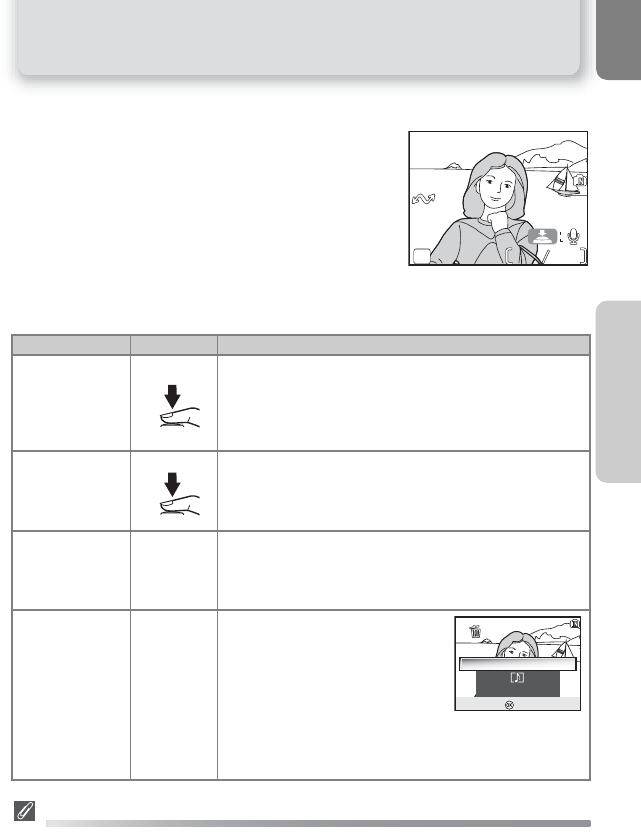
47
Viewing Pictures on the Camera
More on Playback
Voice Memos: Recording and Playback (E5600 only)
Using the camera’s microphone, you can record a
voice memo by pressing the shutter-release button
while a picture with the O: @ icon is displayed in
full-screen playback (Q 22). Do not touch the micro-
phone during recording. Voice memos cannot be re-
corded or played back for movies (Q 60) or during
thumbnail playback (Q 42) or playback zoom (Q 43).
If a voice memo already exists for the current picture,
[1] (voice memo icon) and O: [1] (voice memo
playback guide) are displayed and a new voice memo
can not be recorded.
Voice Memos
Voice memo file names consist of an identifier ("DSCN" for memos appended to original pictures,
"SND_" for memos appended to copies), a four-digit file number copied from the associated pic-
ture, and the extension ".WAV" (e.g., "DSCN0015.WAV").
To Press Description
Record voice
memo
If O: @ icon is displayed on current picture, memo will
be recorded while shutter-release button is held down.
During recording, zREC icon blinks. Recording ends
after about 20s or when shutter-release button is
released. Do not touch microphone during recording.
Play voice
memo
Pictures for which voice memo exists are marked by 1
icon. Press shutter-release button to play voice memo.
Playback ends when voice memo ends or shutter-release
button is pressed again.
Change
volume
l (W)/
O (T)
Zoom buttons control volume during playback. Press
l
(
W
) to lower volume,
O (T) to increase. Volume can also
be adjusted using Sound settings > Volume option in
the SET-UP menu (Q 94).
Delete picture
or voice memo
u
C
onfirmation dialog will be dis-
played. Press multi selector up or
down to highlight option, press
I
(the center of the multi selector) to
select.
•Select No to exit without delet-
ing picture or voice memo.
• Select [1] to delete voice memo
only.
•Select Yes to delete both picture
and voice memo.
2005
.
05
.
01
2005
.
05
.
01
13:
00
13:
00
100NIKON
100NIKON
0001.
JPG
0001.
JPG
1
1
1
1
5M
5M
No
Yes
:
Set
:
Set
Erase 1 image (s)?
Erase 1 image (s)?


















