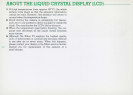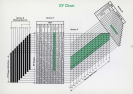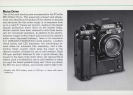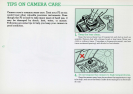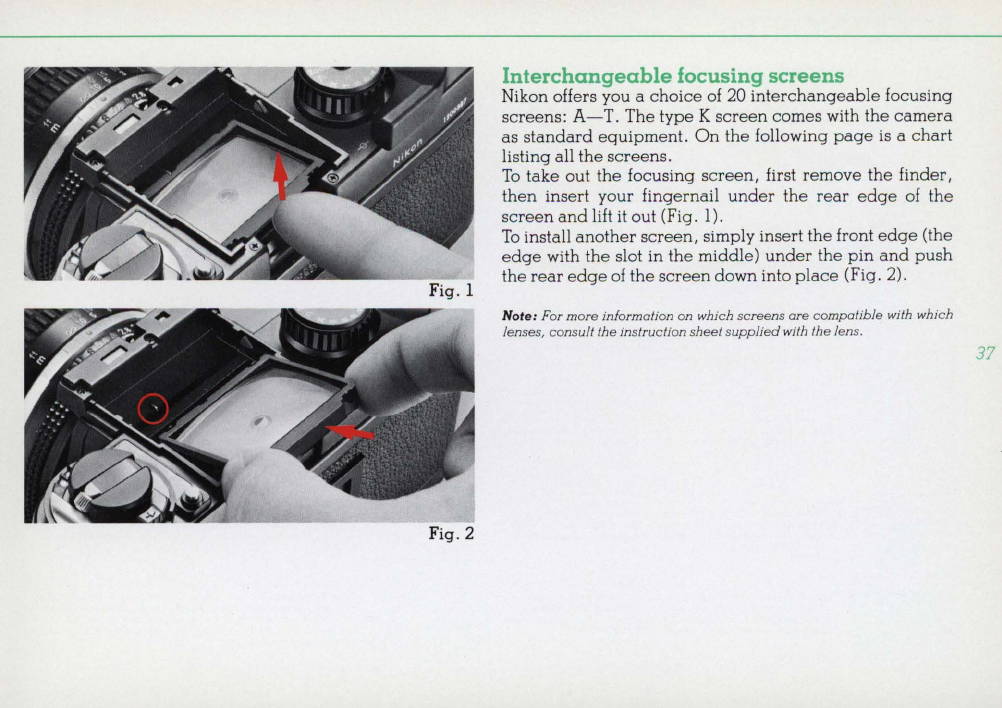
Interchangeable
focusing
screens
Nikon offers
you
a c
hoice
of 20
interchangeabl
e
fo
c
using
screens:
A-T
. The
type
K
screen
comes
with the
cam
e
ra
as
standard
equipment.
On
the
following
pag
e is a c
hart
listing all
the
scre
ens.
To
take
out
the
focusing
screen,
first
remove
the finder,
then
insert
your
fingernail
under
the
re
ar
edg
e
of
the
screen
and
lift
it
out
(Fig . 1).
To
install
another
screen,
simply insert the front
edge
(the
e
dg
e with
the
slot in
the
middle)
under
the
pin
and
push
the
rear
edg
e of
the
screen
down
into
pla
ce (Fig. 2) .
Note
:
Fo
r
mo
re information on which screens are compatible with which
lenses, consult the instruction
sheet
supplied
with t
he
lens.
37