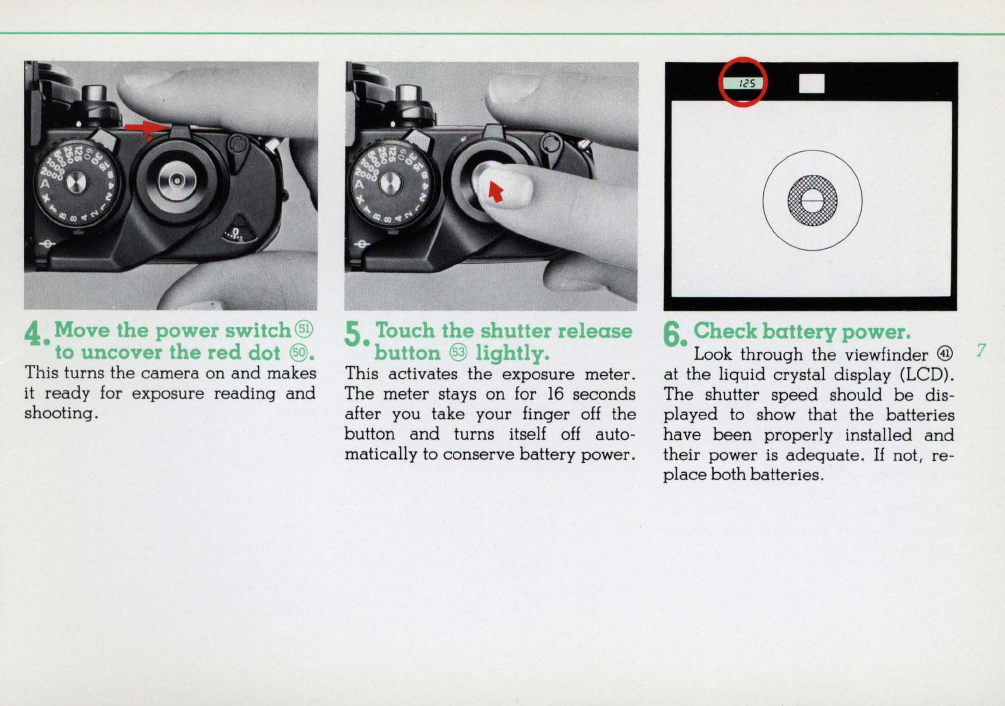
4. Move the
power
switch
®
to uncover
the
red dot ®.
This turns
the
camera
on
and
makes
it
ready
for
exposure
reading
and
shooting.
5 Touch
the
shutter
release
• button @
lightly.
This activates
the
exposure
meter.
The
meter
stays
on
for
16
seconds
after you
take
your finger off
the
button
and
turns
itself off auto-
matically to
conserve
battery
power.
6.
Check battery power.
Look
through
the
viewfinder @ 7
at
the
liquid
crystal
display
(LCD).
The shutter
speed
should
be
dis-
played
to show
that
the
batteries
have
been
properly
installed
and
their
power
is
adequate.
If
not, re-
place
both
batteries.


















