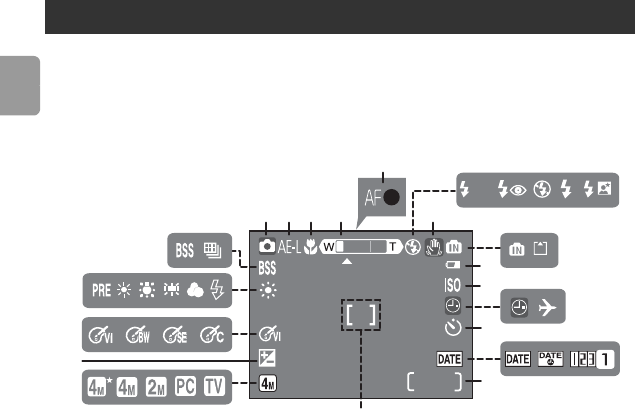
4
Introduction
The following indicators may appear in the monitor during shooting and
playback (actual display varies with current camera settings):
Shooting
The Monitor
1 Shooting mode ............13, 23, 33
2 Exposure lock...........................31
3 Macro close-up mode...............22
4 Zoom indicator...................14, 22
5 Focus indicator .........................15
6 Flash mode...............................18
7 Camera shake icon...................16
8 Internal memory/Memory card
indicator...................................11
9 Battery level indicator ...............13
10 Sensitivity.................................16
11 “Date not set”/Time zone indica-
tor......................................57, 81
12 Self-timer indicator .................. 20
13 Date imprint/Date counter ....... 60
14 Number of exposures
remaining.......................... 13, 91
Movie length ..................... 33, 91
15 Focus area ............................... 15
16 Image mode ............................ 65
17 Exposure compensation ........... 68
18 Color options........................... 70
19 White balance ......................... 66
20 Best Shot Selector (BSS)/Continu-
ous shooting mode............ 68, 69
+
1.0
9999
9999
10
AUTO
123 4
56
7
8
13
9
10
11
12
14
15
19
18
16
17
20


















