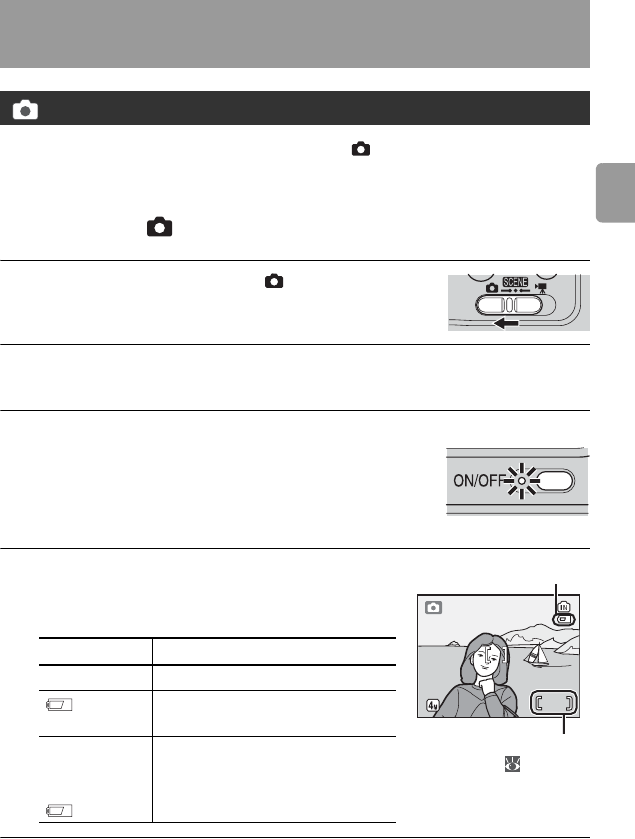
13
Basic Photography and Playback
Basic Photography and Playback
This section describes how to take pictures in (auto) mode, an automatic,
“point-and-shoot” mode recommended for first-time users of digital cam-
eras.
Step1 Select (auto) mode
1
Slide the mode selector to .
Step2 Turn the camera on
1
Turn the camera on.
The power-on lamp will light and the monitor will
turn on. To turn the camera off at any time, press
the power switch again. Do not remove the bat-
teries while the power-on lamp is lit.
2
Check indicators in the monitor.
Check the battery level and number of expo-
sures remaining.
(Auto) Mode
Display Battery level
NO ICON Batteries fully charged.
Low battery; ready spare batter-
ies.
WARNING!!
BATTERY
EXHAUSTED
Batteries exhausted. Replace bat-
teries.
55
Battery Level
Number of exposures
remaining ( 91)


















