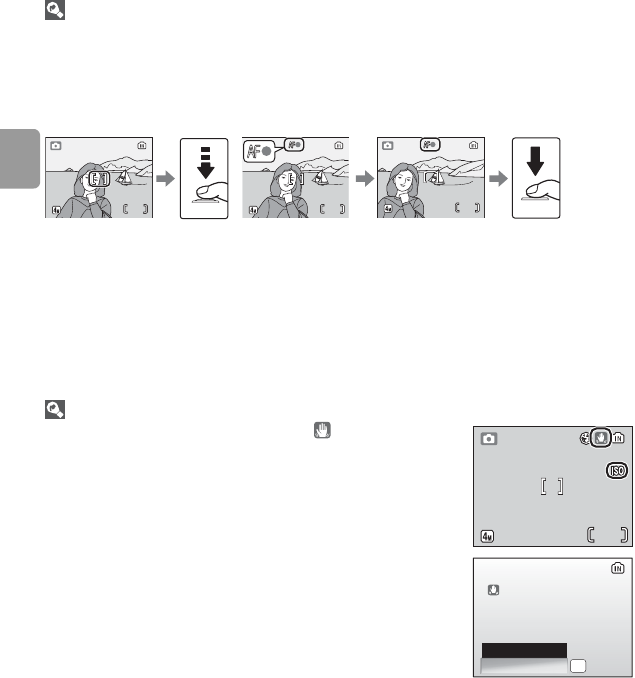
16
Basic Photography and Playback
The Shutter-Release Button –Focus Lock
To set focus and exposure, lightly press the shutter-release button about halfway, stop-
ping when you feel resistance. Focus and exposure lock while the shutter-release but-
ton is held in this position. To release the shutter and take a picture, press the shutter-
release button down the rest of the way. Use a gentle touch; moving the camera while
pressing the shutter-release button can result in blurred pictures.
Auto-focus performs best when there is contrast between the subject and the back-
ground and the subject is evenly lit. It does not perform well if the subject is very dark
or moving rapidly, if there are objects of sharply differing brightness in the scene (e.g.,
the sun is behind your subject and their features are in deep shadow), or if there are
several objects at different distances from the camera at the center of the frame (e.g.,
your subject is inside a cage).
When Lighting Is Poor
If lighting is poor and the flash is off, a icon will be dis-
played to warn that pictures may be blurred as a result of the
slow shutter speeds. If an ISO icon is displayed, sensitivity has
been raised to compensate for poor lighting and pictures may
be affected by “noise” in the form of randomly-spaced,
brightly-colored dots. The camera may process pictures to
reduce noise, doubling recording times.
If the warning at right is displayed after a picture is taken, the
picture may be blurred. Select No to exit without recording
the picture.
55 55
55
Focus Check focus
indicator
Recompose
picture
Take picture
55
Confirm
OK
PICTURE IS BLURRED.
SAVE PICTURE?
No
Ye s


















