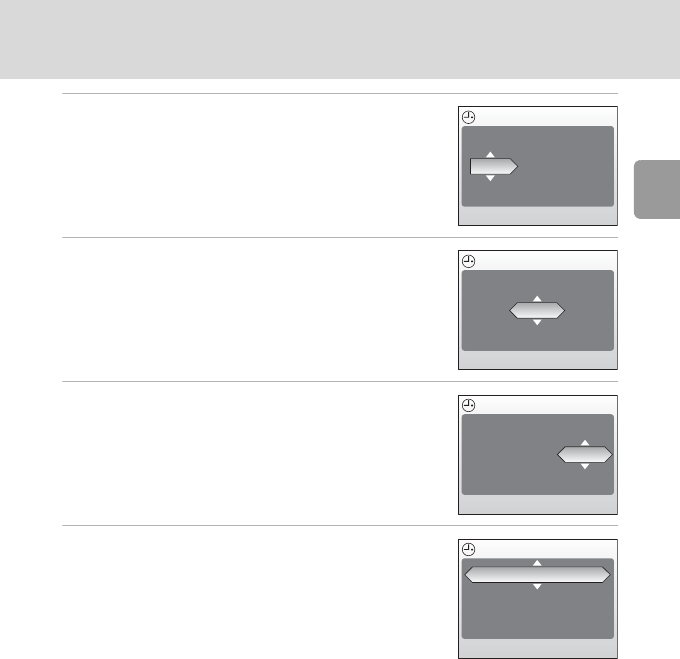
15
Setting Display Language, Date, and Time
Preparation for Shooting
6 Press G or H to edit the day ([D]) (order
of the day, month, and year may differ
in some areas) and press J.
7 Press G or H to edit the month ([M])
and press J.
8 Press G or H to edit the year ([Y]), hour,
and minutes. Press J after setting each
item.
• [D], [M], and [Y] blink.
9 Choose the order in which the day,
month, and year are displayed and press
d.
• The settings are applied and monitor display
returns to the standard display for the current
mode.
j Daylight Saving Time
If daylight saving time is in effect, turn on [DaylightSaving] in the time zone menu in step 4
and set the date.
1 Press the multi selector H to choose [DaylightSaving].
2 Press d to enable daylight saving time (y).
•The d button toggles the daylight saving time option on and off.
3 Press G and then J and proceed to step 5.
When daylight saving time ends, turn [DaylightSaving] off from the [Date] menu (c 91) in
the setup menu (c 88). The camera’s clock is automatically set back one hour.
Date
01
00 : 00
DMY
09 2006
Date
10
00 : 00
DMY
09 2006
Date
10
00 : 00
DMY
10 2006
Date
10
15 : 10
DMY
10 2006


















