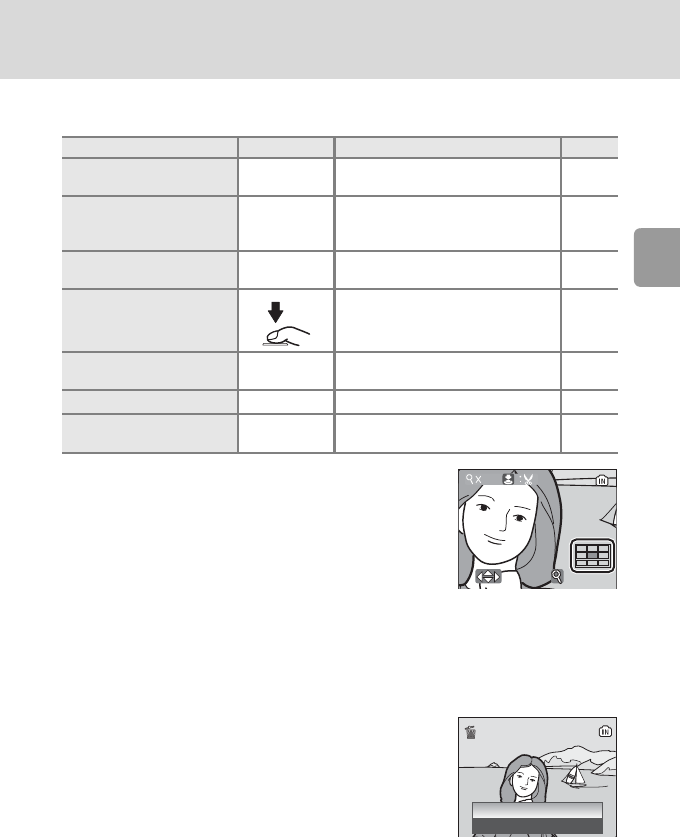
25
Step4 Viewing/Deleting Pictures
Basic Photography and Playback: L (Auto) Mode
k Full-Frame Playback Mode
The following functions are available in the full-frame playback mode.
Quick Playback Zoom
Press d to enlarge the view of the picture currently displayed
in full-frame playback 3
×. The center of the picture is visible in
the monitor (c 48). The enlarged part is displayed in the guide
in the lower right corner of the monitor in yellow. Press d to
return to full-frame playback.
k Viewing Pictures
• When the camera is off, pressing i for about one second will turn the camera on in the
full-frame playback mode.
• Pictures stored to the internal memory can only be viewed if no memory card is inserted.
k Deleting the Last Picture Taken
In shooting mode, press T to delete the last picture taken. The
confirmation dialog shown at right will be displayed. Press the
multi selector G or H to choose [Yes] and press d.
• To exit without deleting the picture, choose [No] and press
d.
Option Press Description c
Quick playback zoom
d
Enlarge view of picture currently
displayed in the monitor about 3
×.
48
Enlarge picture
k (v)
Enlarge view of picture currently
displayed in the monitor up to
about 10
×.
48
View thumbnails
j (t)
Display 4, 9, or 16 picture thumb-
nails.
47
Record/play voice memo Records/plays voice memos up to 20
seconds in length.
53
D-lighting
i (m)
Enhance brightness and contrast in
dark portions of the pictures.
50
View playback menu
m
Display the playback menu.
82
Switch to shooting
mode
i
Switch to the shooting mode
selected with the mode selector.
24
:
SCROLL
SCROLL
:
SCROLL
:
ZOOM
ZOOM
:
ZOOM
3.0
No
Ye s
Erase image(s)?
Erase image(s)?
Erase image(s)?


















