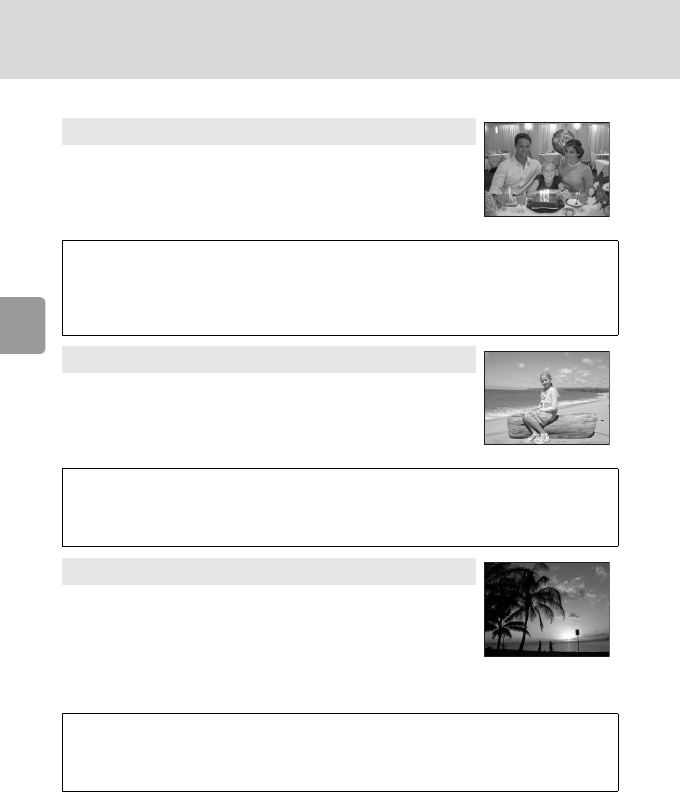
38
Scene Modes
Selecting Scene Mode: b Scene Mode
The following scene modes are available:
C Party/indoor
Captures the effects of candlelight and other indoor back-
ground lighting.
• Camera focuses on subject in the center of the frame.
• Turn vibration reduction (c 21) on and hold the camera
steadily to prevent camera shake.
J Flash: Changeable
(Default: A (Auto with red-eye reduction))
H Self-timer: Available
L Macro close-up: Off
I Exposure compensation: Available
H Beach/snow
Captures the brightness of such subjects as snowfields,
beaches, or sunlit expanses of water.
• Camera focuses on subject in the center of the frame.
J Flash: Changeable (Default: z (Auto))
H Self-timer: Available
L Macro close-up: Available
I Exposure compensation: Available
I Sunset
Preserves the deep hues seen in sunsets and sunrises.
• Camera focuses at infinity. Focus indicator (c 22) always
lights up green when the shutter-release button is pressed
halfway; note, however, that objects in foreground may not
always be in focus.
• Turn vibration reduction (c 21) on and hold the camera
steadily to prevent camera shake.
J Flash: B (Off)
H Self-timer: Available
L Macro close-up: Off
I Exposure compensation: Available


















