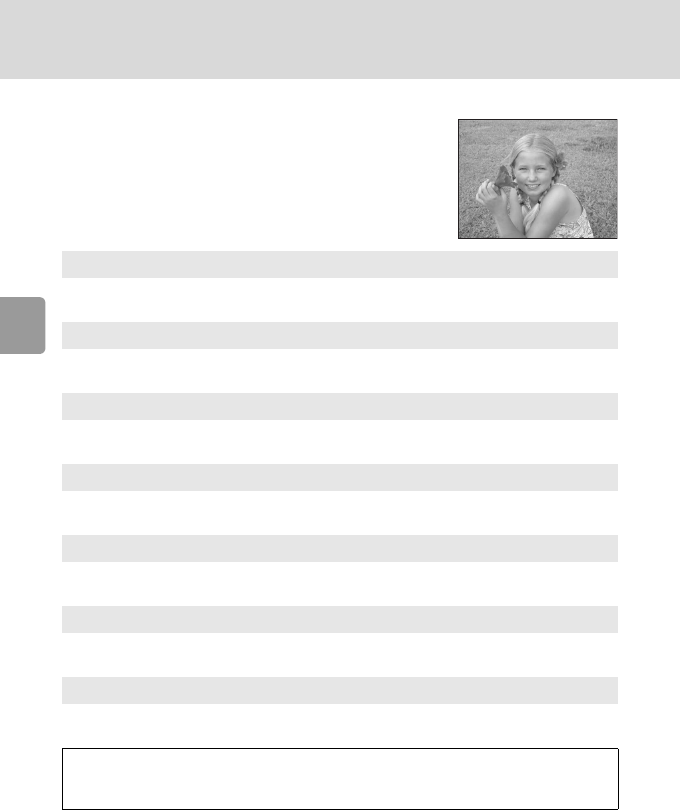
30
Scene Assist Modes
Selecting Scene Mode: b Scene Mode
B Portrait Assist
Use this mode for portraits in which the main sub-
ject stands out clearly while background details are
softened. Portrait subjects exhibit smooth, natural-
looking skin tones.
m
Face-priority AF
Camera automatically recognizes human faces and focuses on face of portrait
subject (c 31).
B
Portrait
Camera focuses on subject in the center of the monitor. No guides are dis-
played.
N
Portrait left
Compose shot with subject in the left half of the frame. Camera focuses on
subject inside the framing guides.
O
Portrait right
Compose shot with subject in the right half of the frame. Camera focuses on
subject inside the framing guides.
P
Portrait close-up
Compose shot with subject’s face in the top half of the frame. Camera
focuses on face area inside the framing guides.
Q
Portrait couple
Compose shot with two subjects side-by-side. Camera focuses on subjects
inside the framing guides.
C
Portrait figure
Compose shot in “tall” orientation. Camera focuses on subject inside the
framing guides.
J Flash: Changeable (Default: A (Red-eye reduction flash))
H Self-timer: Available
L Macro close-up: Off


















