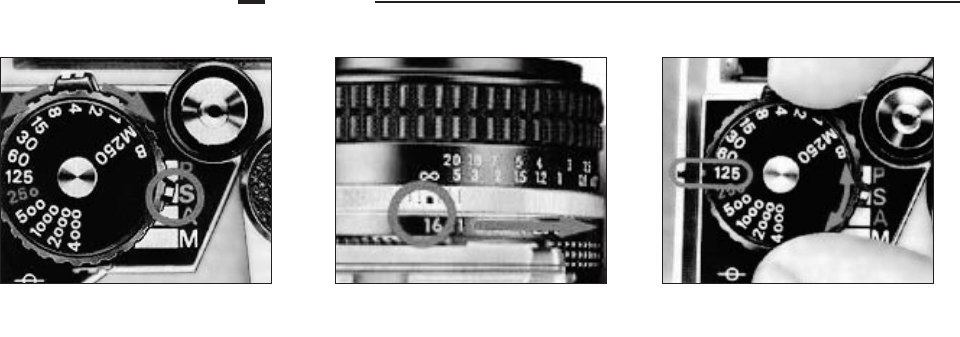
24
BASIC OPERATION continued
S (SHUTTER-PRIORITY) MODE
Set the mode selector to S.
1.
Set the lens to it’s minimum
aperture.
2.
Set the shutter speed dial to
the desired shutter speed. The
numbers on the dial are reciprocals,
e.g., 4000 means 1/4000sec. The 250
engraved in red indicates the fastest
sync speed for an electronic flash
unit. Each setting has a click stop;
intermediate settings cannot be used.
Use fast shutter speed to freeze
motion or use slow speeds to produce
a deliberate blur. Note that in the S
mode, M250 and B settings cannot
be used. (to prevent accidental
missetting of the dial, a locking
mechanism is provided.)
3.
WWW.LENSINC.NET / WWW.CAMERA-FIX.COM


















