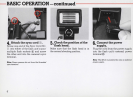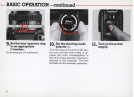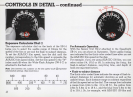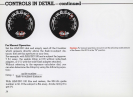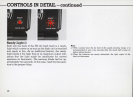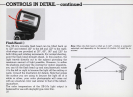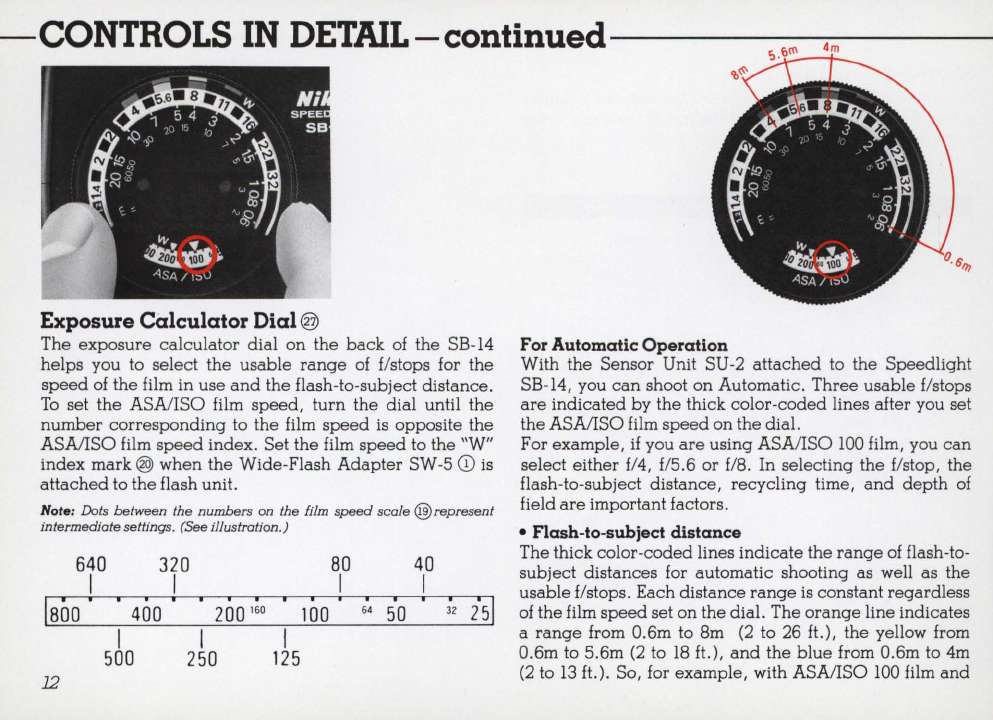
-CONTROLS
IN
DETAIL-continued--------:-----
Exposure
calculator
Dial @
The
exposure
calculator
dial
on
the
back
of
the SB-14
helps
you to select
the
usable
range
of
£/stops for the
speed
of
the
film in
use
and
the
flash-to-
subject
distance.
To
set
the
ASA/ISO film
speed,
turn
the
dial until
the
number
corresponding
to
the
film
speed
is opposite
the
ASAIISO film
speed
index
. Set
the
film
speed
to the "W"
index
mark
@
when
the
Wide-Flash
Adapter
SW-5
CD
is
attached
to
the
flash unit.
Note: Dots
between
the
numbers
on the film
speed
scale
@represent
intermediate sellings. (See illustratio
n.)
640
320
80
40
I I
I
I
1800
•
. .
•
.
. .
• • •
2\1
400
200
1
60
100
64
50
32
I I
I
500
250
125
12
For Automatic
Operation
With the Sensor Unit SU-2
attached
to the
Speedlight
SB-14, you
can
shoot
on
Automatic.
Three
usable
£/stops
are
indicated
by the thick
color-coded
lines after you set
the
ASAIISO film
speed
on
the
dial.
For example,
if
you
are
using ASAIISO 100 film, you
can
select
either
£/4,
£/5
.6 or
£/8.
In selecting
the
£/stop,
the
flash-to-subject distance,
recycling
time,
and
depth
of
field
are
important factors.
• Flash-to-subject
distance
The thick
color-coded
lines indicate
the
range
of flash-to-
subject
distances for automatic shooting as well as the
usable £/stops. Each distance
range
is
constant
regardless
of
the
film
speed
set
on
the dial. The
orange
line indicates
a
range
from 0.6m to 8m
(2
to 26 ft.),
the
yellow from
0.6m to 5.6m
(2
to
18
ft.),
and
the
blue
from 0.6m to 4m
(2
to
13
ft
.
).
So, for example, with ASAIISO
100
film
and