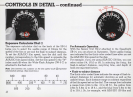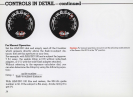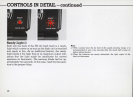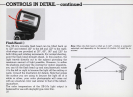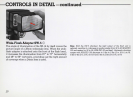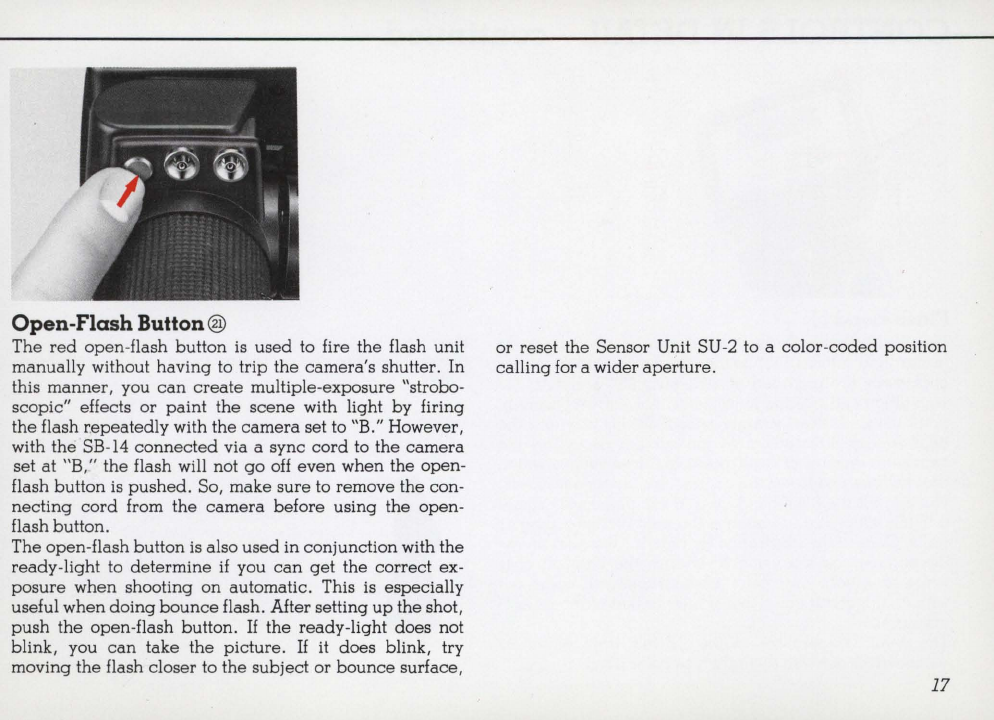
Open-Flash Button ®
The
red
open
-flash
button
is
used
to fire the flash unit
manually without
having
to trip
the
camera's
shutter. In
this
manner,
you
can
create
multiple-exposure "strobo-
scopic" effects
or
paint
the
scene
with light by firing
the
flash
repeatedly
with the
camera
set to
"B
." However,
with
the
SB
-
14
connected
via a sync
cord
to the
camera
set
at
"B," the flash will not
go
off
even
when
the
open
-
flash
button
is
pushed.
So, make
sure
to remove the
con
-
necting
cord
from
the
camera
before
using
the
open
-
flash button.
The
open
-flash
button
is also
used
in conjunction with
the
ready
-light to
determine
if
you
can
get
the
correct
ex-
posure
when shooting
on
automatic. This
is
especially
useful
when
doing
bounce
flash. After setting
up
the shot,
push
the
open-flash button.
If
the
ready-light
does
not
blink, you
can
take the picture.
If
it
does
blink, try
moving
the
flash closer to
the
subject
or
bounce
surface,
or
reset the Sensor Unit SU-2 to a color-
coded
position
calling
for a wider
aperture.
17