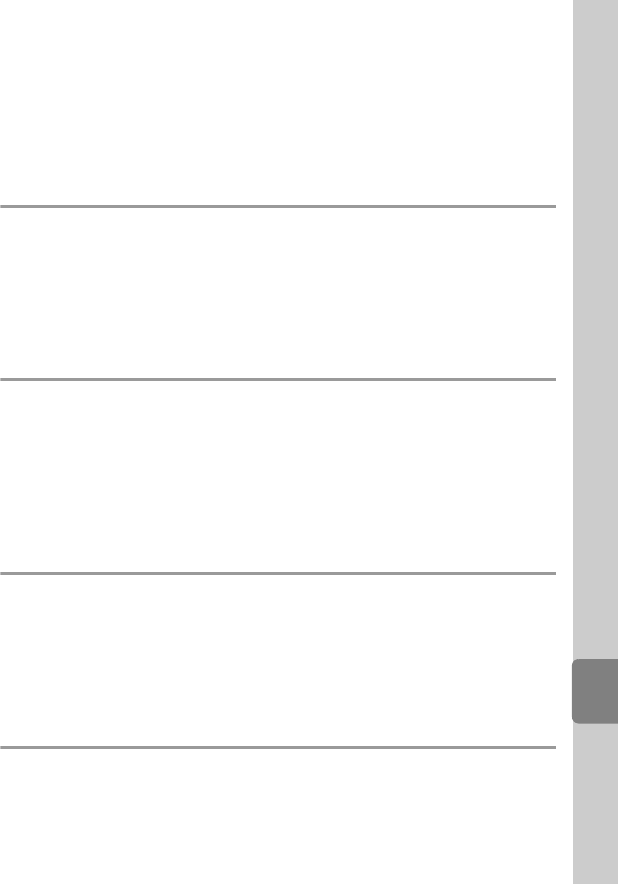
E1
Reference Section
E Reference Section
The Reference Section provides detailed information and hints for using the
camera.
Shooting
Taking Pictures with Manual Focus ..................................................................... E2
Using Easy Panorama (Shooting and Playing back) ...................................... E3
Using Panorama Assist............................................................................................. E6
Using 3D Photography............................................................................................. E8
j, k, l, m Modes...................................................................................................E10
Playback
Playing and Deleting Images Captured Using Continuous Shooting Mode
(Sequence)..................................................................................................................E13
Editing Still Images ..................................................................................................E15
Connecting the Camera to a TV (Viewing Images on a TV).......................E23
Connecting the Camera to a Printer (Direct Print) .......................................E25
Editing Movies...........................................................................................................E31
Menu
Shooting Menu (j, k, l or m Mode)..............................................................E33
The Playback Menu..................................................................................................E55
The Movie Menu.......................................................................................................E64
GPS Setting Menu ....................................................................................................E69
The Setup Menu........................................................................................................E74
Additional Information
File and Folder Names............................................................................................E98
Optional Accessories............................................................................................ E100
Error Messages ....................................................................................................... E101


















