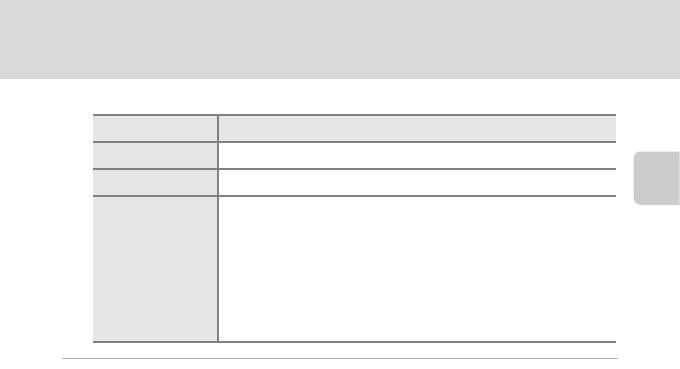
13
Charging the Battery
First Steps
The following chart explains CHARGE lamp status.
3 Remove the battery and unplug the charger when charging is
complete.
B Notes on the Battery Charger
• The supplied battery charger is for use only with the Rechargeable Li-ion Battery EN-EL10. Be sure
to use only genuine Nikon brand rechargeable batteries.
• Be sure to read and follow the warnings for the battery charger on pages iii before using the
battery charger.
B Notes on the Battery
• Be sure to read and follow the warnings for the battery on page iii and the section, “The Battery”
(A132), before using the battery.
• If the battery is not used for an extended period, recharge it at least once every six months and run
it flat before returning it to storage.
C AC Power Supply
To power the camera continuously for extended periods, use an AC Adapter EH-62D (available
separately from Nikon) (A129). Do not, under any circumstances, use another make or model of
AC adapter. Failure to observe this precaution could result in overheating or in damage to the
camera.
CHARGE lamp Description
Blinks Battery charging.
On Battery fully charged.
Flickers
• The battery is not inserted correctly. Remove the battery and
reinsert it into the battery charger so that the battery is lying
flat.
• Charge the battery indoors with an ambient temperature of
5 °C to 35 °C (41 °F to 95 °F) before use.
• The battery is faulty. Stop charging immediately, unplug the
charger, and take both the battery and charger to your retailer
or Nikon service representative.


















