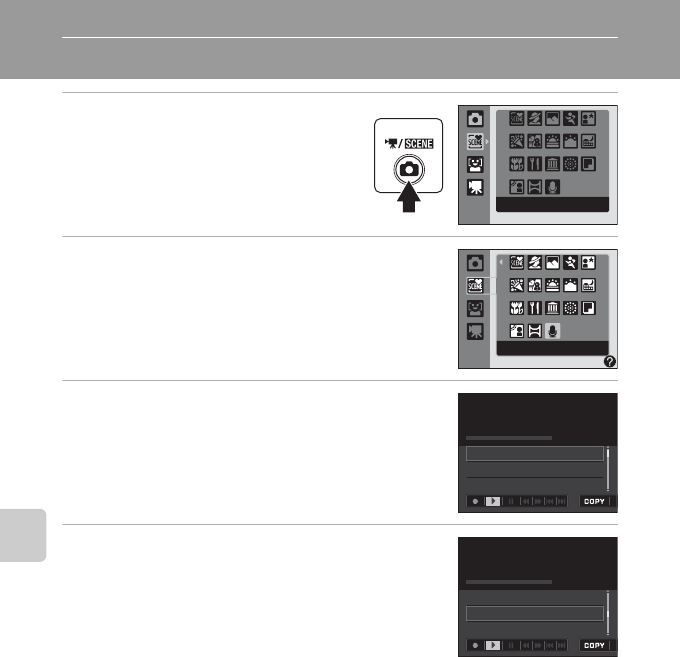
76
Voice Recordings
Playing Voice Recordings
1 Press the A button in shooting
mode to display the shooting-mode
selection menu and press the multi
selector H or I to select a scene
icon.
2 Press the multi selector K and press H, I, J,
or K to select E, and then press the k button.
The voice recording screen is displayed.
3 Press the multi selector J or K to select l.
4 Press H or I to choose the desired file and
press the k button.
Playback starts.
For more information, see “Operations During Playback”
(A 77).
Scene auto selector
Voice recording
Playback
00:28:13
15/05/2009 17:30001
15/05/2009 18:30002
26/05/2009 13:00003
00:28:13
15/05/2009 17:30001
15/05/2009 18:30002
26/05/2009 13:00003
Playback


















