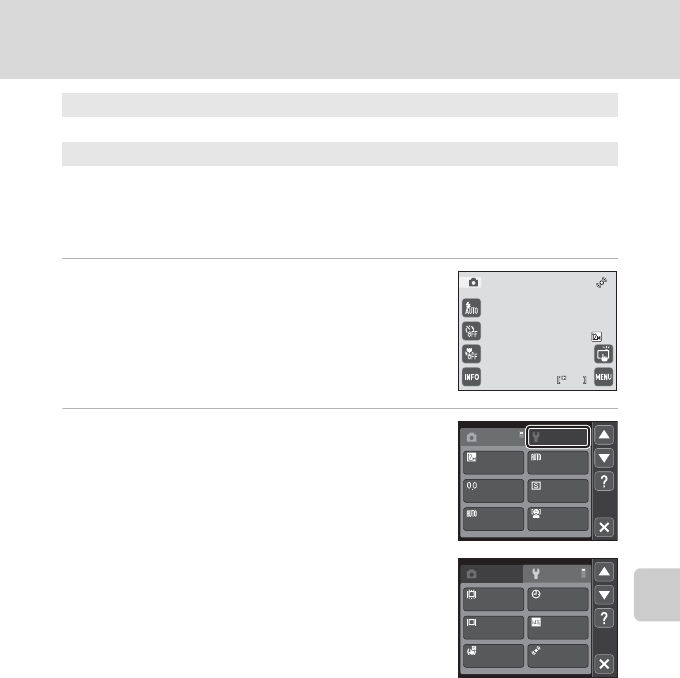
139
Setup Menu
Basic Camera Setup
Displaying the Setup Menu
1 Tap F to display the menu screen.
2 Tap the z tab.
Setup menu items can be accessed.
Tap H, or another tab, to exit the setup menu.
Reset all
A 154
Restore camera settings to default values.
Firmware version
A 156
Display camera firmware version.
11
11
11
AF area
mode
ISO
sensitivity
ContinuousExposure
comp.
White
balance
Image mode
Motion
detection
Electronic
VR
Date imprintMonitor
settings
DateWelcome
screen


















