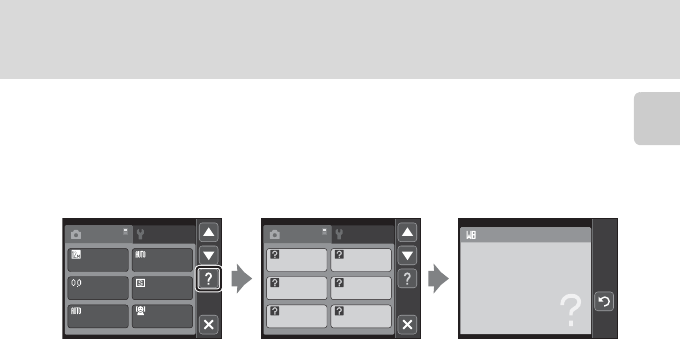
15
Main Display of the Monitor/Touch Panel and Basic Operations
Introduction
Help Display
Tap the control when u is displayed in the monitor to display the help selection
screen. Tap a menu item or option to view a description of that feature or setting.
Tap J to return to the previous screen.
AF area
mode
ISO
sensitivity
ContinuousExposure
comp.
White
balance
Image mode
White balance
For accurate color reproduction,
choose a setting that matches
the light source.
AF area
mode
ISO
sensitivity
ContinuousExposure
comp.
White
balance
Image mode


















