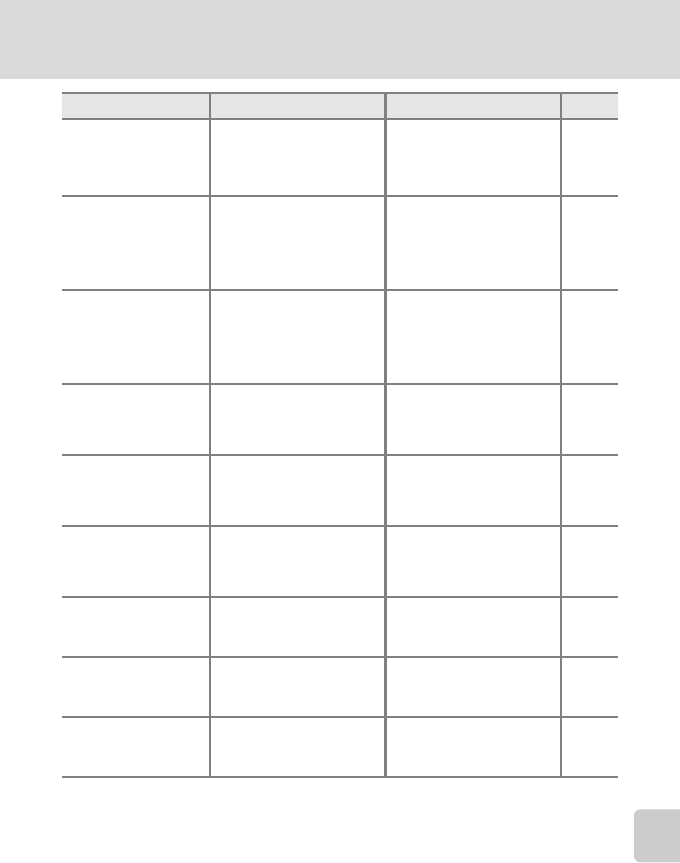
131
Error Messages
Technical Notes
* See the documentation provided with your printer for further guidance and informa-
tion.
I
Transfer error
Transfer error. • Check battery level.
• Check that audio
video/USB cable is con-
nected.
20
75
System error
J
Error has occurred in
camera’s internal cir-
cuitry.
Turn camera off, remove
and reinsert battery, and
turn camera on. If error
persists, contact retailer
or Nikon representative.
15, 20
Iw
Printer error.
Check printer status.
Running out of ink or
printer error.
Check printer. After
checking the ink or solv-
ing the problem, select
[Resume] and press d to
resume printing.*
–
Iw
Printer error: check
paper
Specified size of paper is
not loaded in printer.
Load the specified paper,
select [Resume], and
press d to resume print-
ing.*
–
Iw
Printer error: paper
jam
Paper has jammed in the
printer.
Eject the jammed paper,
select [Resume], and
press d to resume print-
ing.*
–
Iw
Printer error: out of
paper
No paper is loaded in
printer.
Load the specified paper,
select [Resume], and
press d to resume print-
ing.*
–
Iw
Printer error: check
ink
Ink error. Check ink, select
[Resume], and press d
to resume printing.*
–
Iw
Printer error: out of
ink
Ink cartridge is empty. Replace ink, select
[Resume], and press d
to resume printing.*
–
Iw
Printer error: file cor-
rupt
An error caused by the
image file has occurred.
Select [Cancel] and press
d to cancel printing.
–
Display Problem Solution c


















