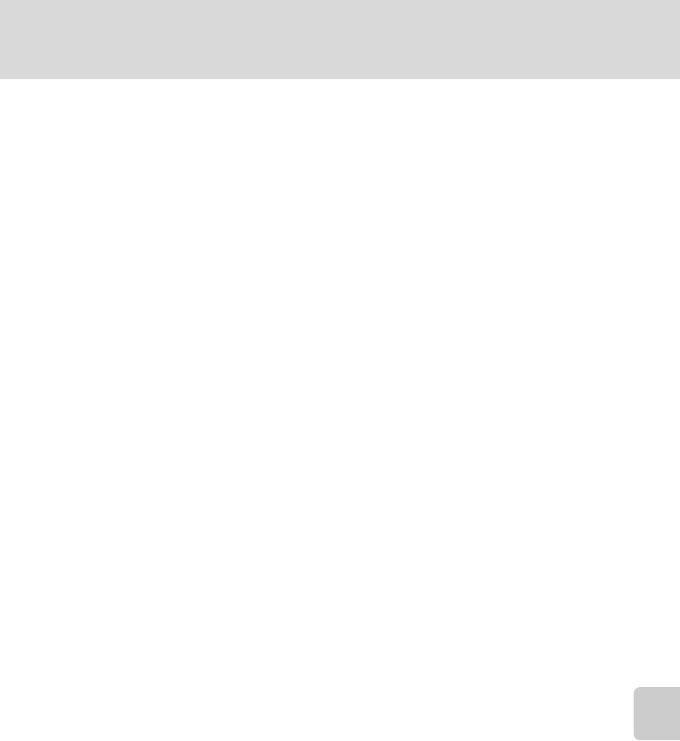
121
Picture Mail/Picture Bank
Wireless Services
En_01
l Home Wireless LAN
• Home wireless LAN refers to wireless LAN environment used at home. my Picturetown is
available in infrastructure mode, which supports connection to the Internet via an access
point. my Picturetown is not available if the home wireless LAN uses a proxy server to con-
nect to the Internet.
• For more information on home wireless LAN configuration, contact the manufacturer of
the wireless LAN adapter or access point, or see other commercially available references on
wireless LAN.
l Network Profile
• A network profile refers to network information that must be configured with the camera
to enable connection to the Internet via an access point. In general, SSID (Service Set Identi-
fier) is referred to as a network name. When specifying SSIDs for the COOLPIX S51c, con-
figure an individual network profile for each SSID. For more information on configuring
network profiles, see “Configuring Wireless LAN Settings from the Camera” (c 126) and
“Configuring Wireless LAN Settings from a Computer” (c 136).
• The first 16 characters of SSIDs (up to 32 alphanumerical characters) are automatically used
for corresponding network profiles.
• Network profiles required for home wireless LAN connections can be configured using the
camera, or a computer and the supplied my Picturetown Utility. When using the camera,
network profiles can be configured from the camera’s setup menu, or after selecting pic-
tures and recipients. Note that connection may not be possible depending on wireless LAN
access point settings.
l The my Picturetown Utility
• The my Picturetown Utility (hereafter referred to as Utility) is software that can be installed
and used to configure network profiles for wireless connection and to edit configuration
settings with the camera when the camera is connected to the computer via the supplied
audio video/USB cable. Configuration is possible using the camera’s setup menu. However,
the Utility may be more convenient for entering text, such as for e-mail addresses.
• Install the Utility from the Software Suite (CD) supplied with the camera (c 137).


















