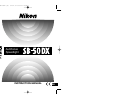17
16
Adjusting the Zoom-Head Position
The SB-50DX has four zoom-
head positions: 24mm, 28mm
35mm and 50mm. When the
wide-flash adapter is used, the
zoom-head position is fixed to
14mm.
When a camera body that is compatible with
Digital Data Communication is attached to
the SB-50DX and a CPU lens is used, the
Power Zoom function activates and the
zoom head is automatically adjusted.
•When the lens focal length is not 24mm, 28mm,
35mm or 50mm, the zoom head adjusts to the
closest wideangle setting of the lens in use. (See
table below).
•When M is not displayed in the LCD panel, the
Power Zoom function is activated. If M is
displayed, press the ZOOM button a number of
times so M disappears from the LCD panel.
3
•Setting the zoom-head position manually
•To change the zoom-head position without
using the Power Zoom function or when the
camera/lens combination is incompatible with
the Power Zoom function, press the ZOOM
button to set zoom-head position manually.
•The zoom-head position changes in four
positions—24mm, 28mm, 35mm and 50mm
every time you press the ZOOM button. (Fixed
at 14mm with the wide-flash adapter.)
If the camera/lens combination is compatible with
the Power Zoom function, pressing the ZOOM
button at the 50mm position activates the Power
Zoom function. Pressing the ZOOM button again
sets the zoom-head position to 24mm.
•When the zoom-head position is set manually,
"M" appears above the "ZOOM" indication in
the LCD panel.
•Generally, set the zoom-head position to the focal length of the lens in use or
to the closest wideangle setting of the lens in use (see the table on p. 16).
Focal length or zooming Automatic adjusted
position of CPU lens zoom-head position
24mm-27mm ZOOM 24mm
28mm-34mm ZOOM 28mm
35mm-49mm ZOOM 35mm
50mm or longer ZOOM 50mm
Note: Zoom-head position and guide number
The guide number varies according to the zoom-head position (p. 33).
Digital Data Communication
When the SB-50DX is used with cameras in Groups I and II (p. 28) or Nikon
digital SLR cameras, Digital Data Communication is performed. With a CPU
lens, the camera automatically sends lens information (focal length, etc.) to the
SB-50DX.
Power Zoom
•Wide-flash adapter
•With 14mm to 23mm lens, use the built-in
wide-flash adapter.
•Slide out the wide-flash adapter from the
bottom of the flash head, then attach it in front
of the flash head. The Power Zoom function
becomes inactive, zoom-head position is
automatically set at 14mm, and "ZOOM14mm"
is indicated in the LCD panel.
•To store the wide-flash adapter, detach it from
the flash head, then slide it back all the way
into its original position.
•When using a 14mm lens, the distance
between the camera and subject becomes increasingly pronounced from the
center of the frame to the periphery, so the peripheral area might not be
sufficiently lit in some cases.
Zoom-head position in bounce-flash or close-up photography
In bounce-flash photography (p. 40) or close-up photography (p. 43), the zoom-
head position is fixed at 50mm with the flash head tilted up and at 24mm with
the flash head tilted down. However, when the wide-flash adapter is used, the
zoom-head position is fixed at 14mm regardless of flash head direction.
Basic Operation
•To change the automatically adjusted zoom-head position, set the zoom-head
position manually. (See next page).
•When the wide-flash adapter is attached or when the flash head is tilted
up/down, the Power Zoom function becomes inactive.
SB-50DX (E) 02.12.9 2:33 PM Page 16