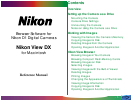- 7 -
Setting up the Camera as a Drive: Mounting the Camera
Connection errors
If the computer cannot communicate with the camera, check
the following points:
• Have the camera and the computer been connected as
described in the documentation provided with the cam-
era and the computer?
• Is the computer running?
• Is the camera on?
• Is the camera in sleep mode? (Half-pressing the shutter-
release button will end sleep mode.)
• Has a compact flash-memory card been inserted into the
camera?
• Is the camera set to “PC” mode?
• Is the battery inserted correctly, and does it have enough
charge?
• If you are using an AC adapter, is the adapter connected
correctly?
• Is the camera the only peripheral connected to the IEEE
1394 port?
Refer to the ReadMe file for the latest information on connec-
tion errors. The ReadMe file contains updates that are not
included in the manual.
Camera Drive Settings
Camera drive settings can be chosen from the Settings panel of
the Nikon View Control window when the camera is mounted
as a drive.
If you have previously installed Nikon View for the Nikon
CoolPix series of digital cameras, you will need to click the
Setting tab to switch panels.
The operations that can be performed from the Settings panel
are detailed on the following page.