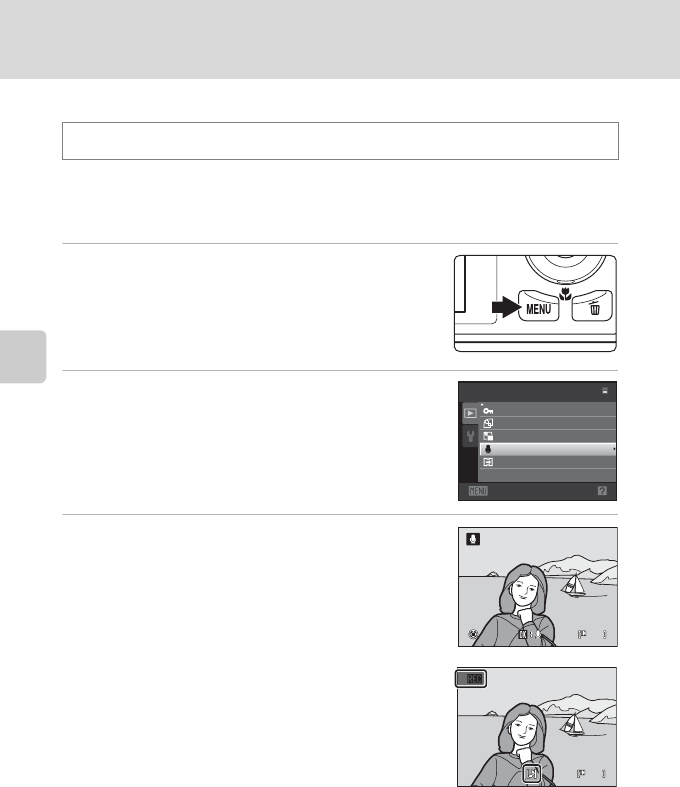
94
Playback Options: Playback Menu
More on Playback
E Voice Memos
Use the camera’s built-in microphone to record voice memos for pictures.
Recording Voice Memos
1 Display the desired picture in full-frame
playback mode (A 73) or thumbnail
playback mode (A 75) and press the d
button.
The playback menu is displayed.
2 Use the rotary multi selector to choose E
Voice memo and press the k button.
The screen for recording voice memos is displayed.
3 Press and hold the k button to record a voice
memo.
Recording ends after about 20 seconds or when the k
button is released.
Do not touch the built-in microphone during recording.
During recording, o and p blink in the monitor.
When recording ends, the voice memo playback screen is
displayed. Follow the procedure in step 3 of “Playing
Voice Memos” (A95) to play the voice memo.
Press the d button before or after recording a voice
memo to return to full-frame playback mode.
D More Information
See “Image/Sound File and Folder Names” (A150) for more information.
c button (Playback mode) M d (Playback menu) M E Voice memo
Exit
Playback menu
Protect
Rotate image
Small picture
Voice memo
Copy
20s
20s
Back
Back
Back
17s
17s


















