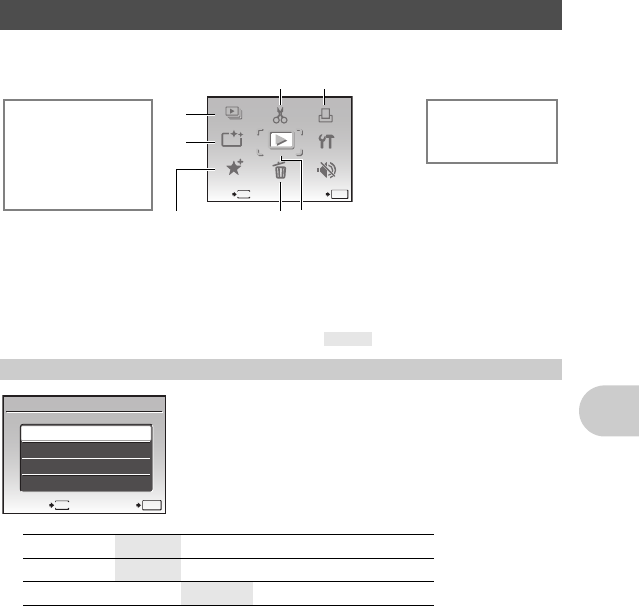
Menu operations
EN 29
g “SETUP menus” (P.34)
“SILENT MODE Turning off camera sounds” (P.28)
• The factory default settings are displayed in gray ( ).
• After setting [BGM], press e to start the slideshow.
• Press e or m to cancel the slideshow.
Playback mode menu qP
1 SLIDESHOW Playing back pictures automatically
SLIDESHOW
ALL
/STILL PICTURE /MOVIE /CALENDAR
TYPE
NORMAL
/FADER /SLIDE /ZOOM
BGM OFF
/1 /2
4 EDIT
0
y
R
6 PLAYBACK MENU
*1 A card is required.
*2 This is not displayed
when a movie is
selected.
*3 This is not displayed
when the still picture is
selected.
SLIDE-
SLIDE-
SHOW
SHOW
EDIT
EDIT
ERASE
ERASE
SETUP
SETUP
ADD
ADD
FAVORITE
FAVORITE
PERFECT
PERFECT
FIX
FIX
PRINT
PRINT
ORDER
ORDER
SILENT
SILENT
MODE
MODE
SLIDE-
SLIDE-
SHOW
SHOW
EDIT
EDIT
ERASE
ERASE
SETUP
SETUP
ADD
ADD
FAVORITE
FAVORITE
PERFECT
PERFECT
FIX
FIX
PRINT
PRINT
ORDER
ORDER
SILENT
SILENT
MODE
MODE
SLIDE-
SHOW
EDIT
ERASE
SETUP
ADD
FAVORITE
PERFECT
FIX
PRINT
ORDER
SILENT
MODE
MENU
SET
OK
EXIT
PLAYBACK
MENU
PLAYBACK
MENU
4
7
5
*1
6
2
1
3
Q
*2
P
*2
COLOR EDIT
*2
FRAME
*2
LABEL
*2
CALENDAR
*2
INDEX
*3
y
ing back pictures automatically
SLIDESHOW
ALL
STILL PICTURE
MOVIE
CALENDER
ME
NU
CANCEL SET
O
K
• Select from [ALL], [STILL PICTURE], [MOVIE] and
[CALENDAR] to run the slideshow.
• When [STILL PICTURE] is selected, select the transition
effect between pictures from [TYPE].
• When [CALENDAR] is selected, select the date of the
pictures you want to play.
• Set [BGM] to [OFF], [1] or [2].
d4344_4356_e_0000.book Page 29 Monday, December 17, 2007 9:13 AM


















