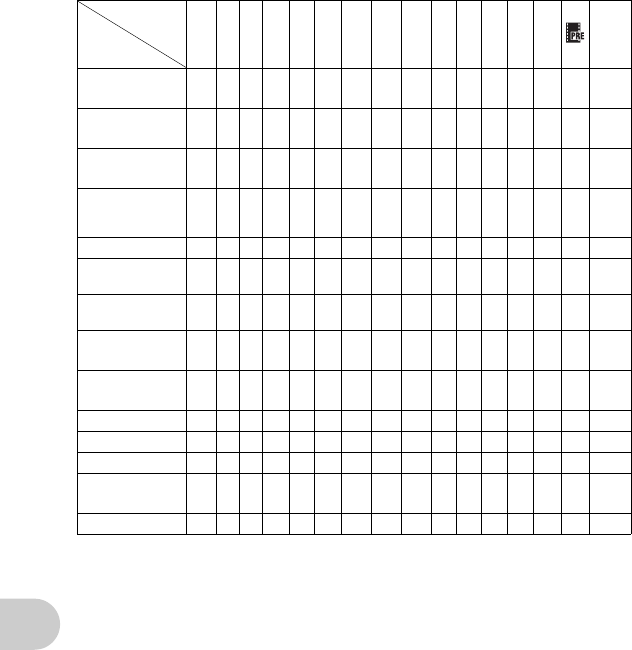
Getting to know your camera better
60 EN
Functions available in shooting scenes
*1 [!] is not available.
*2 [%] is not available.
*3 Pressing Y button activates AF lock.
*4 [COMBINE IN CAMERA 1] and [COMBINE IN CAMERA 2] are not available.
*5 [HIGH ISO AUTO] is not available.
*6 [ W ] is not available.
*7 Only an image quality at [I] or lower is available.
*8 The image quality is fixed at [C].
*9 [SPOT] is not available.
*10 [FACE DETECT] is not available.
*11 Flash mode can be selected between either [#] or [$] (Stylus1020/µ1020).
Flash mode is fixed at [$] (Stylus1010/µ1010).
s
i
C
N
q
F
D
G
U
W
c
RS X V
P
d
ief
k
H
l
Ref.
Page
Function
#
999
-
9
--
9
--
-
*11
9
*1
99
-P.17
&/%
9
9
*2
9
*2
9
9
*2
9
*2
-
99
-
999
-
9
*2
P.17
Y
9999999 9 99
--
-
*3
-
9
P.17
Shadow
Adjustment
Technology
99
--
99
-
9999
---
9
P.18
Optical zoom
9999
-
99999999
-
9
P.16
PANORAMA
9
*4
9
*4
9
*4
9
*4
-
9
*4
9
*4
9
*4
9
*4
---
9
*4
9
*4
-P.23
ISO
------------
9
*5
9
*5
-P.26
DRIVE
9
*6
9
*6
--
9
*6
--
9
*6
9
*6
---
9
*6
9
*6
-P.27
IMAGE QUALITY
999
9
*7
999 9 9
-
*8
9
*7
9999
P.22
FINE ZOOM
999
--
99999
-
99
--P.27
DIGITAL ZOOM
999
--
99999
-
99
-
9
P.27
ESP/n
9999
-
9999999999
P.28
AF MODE
9999
9
*9
9
-
99999
9
*10
--P.28
R
999999 9 9 9
---
99
-P.28
d4344_4356_e_0000.book Page 60 Monday, December 17, 2007 9:13 AM


















