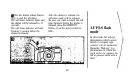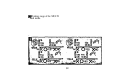When " S" blinks in the view-
finder while the camera is in either
the AUTO or FILL-IN modes,
switch to the AUTO-S mode. The
blinking " S" will disappear.
Press the FLASH button to
change the mode to AUTO-S.
will light in the LCD panel.
Pressing the shutter release button,
a preparatory flash emission occurs
before the shutter is released with
the main flash emission. The pre-
paratory flash emission produces a
flickering beam of light which
"prepares" your subject's eyes by
reducing pupil size. The main flash
emission is the same as the normal
auto flash emission.
26