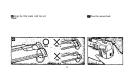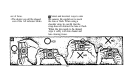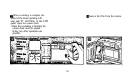Note: After inserting the batteries the
camera may activate electronically
without having set the power switch
to the ON position In this switch-
ON status, the barrier opens and the
LCD panel is indicated The LCD
panel will remain on for approximate-
ly 4, 5 minutes.
Set the power switch to ON and
check the charge remaining in the
batteries.
Battery power will be displayed in
the LCD panel.
When is displayed for 12 sec.,
the batteries are OK.
When blinks, it indicates that
the battery power is low, and the
batteries should be replaced.
When lights, replace the
batteries immediately.
3