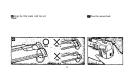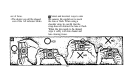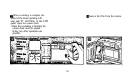Setting the power switch to ON,
check that the exposure counter
displays "1".
•If the film is not loaded properly, the
exposure counter will not show "1"
and a display as shown in the illus-
tration will appear in the LCD panel
In this case, reload the film correctly.
You can check the type of film in
use through the window in the
back of the camera.
Taking pictures
When the power switch is on,
the LCD panel lights.
The LCD panel goes out
after 4.5 minutes.
Then the lens will zoom
to the wide-angle
position.
7