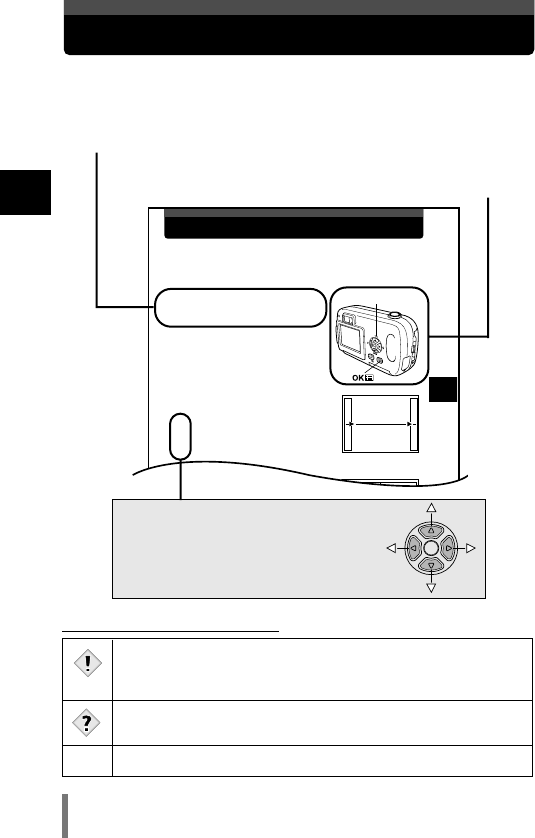
12
1
Getting started
4
Advanced shooting
PANORAMA - Panorama shooting
You can take advantage of panorama shooting with the Olympus xD-Picture
Card. Panorama shooting lets you connect pictures with overlapping edges
into a single panoramic picture, using the CAMEDIA Master software
contained on the CD-ROM provided.
Connects pictures from
left to right.
1 In the shooting mode top menu, select
MODE MENU TCAMERA T
PANORAMA,and press
í.
~
“How to use the mode menu” (P. 30)
•The monitor turns on.
•The PANORAMA mode is set.
2 On the monitor,use the arrow pad to
choose the direction you want the
pictures connected.
í
:Connects the pictures from left to right.
É : Connects the pictures from right to left.
Ñ : Connects the pictures from bottom to top.
ñ : Connects the pictures from top to bottom.
Arrow pad (ÑñÉí)
How to use this manual
Follow the arrows to perform menu operations. For details of
operating procedures, see “How to use the mode menu” (P. 30).
The buttons for various functions and
their locations are clearly illustrated.
Ñ, ñ, É and í indicate which button
to press on the arrow pad.
This sample page is only for your reference. It may differ from the actual
instructions in this manual.
●Indications used in this manual
Important information on factors which may lead to a malfunction
or operational problems. Also warns of operations that should be
absolutely avoided.
Useful information and hints that will help you get the most out of
your camera.
Reference pages describing details or associated information.
Note
~


















