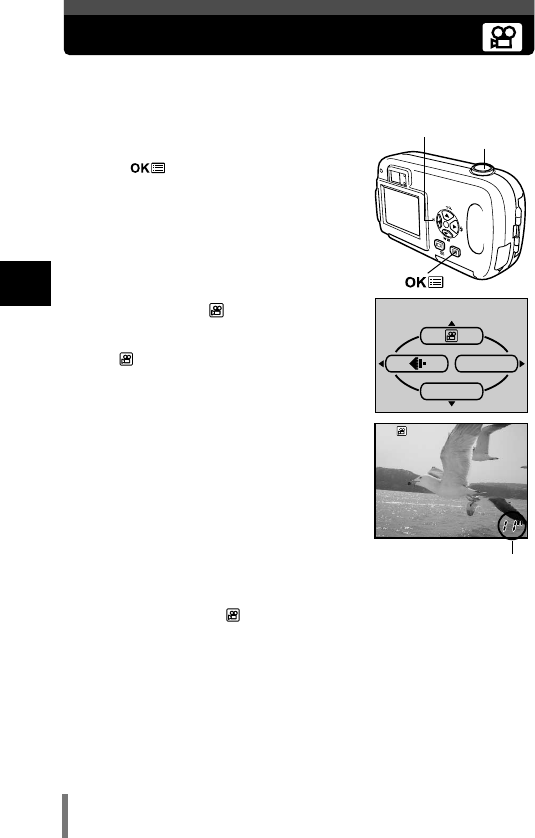
46
3
Shooting basics
Recording movies
You can record movies with this camera. Recorded movies can be played
back or stored as the other still pictures using the index function.
1 Open the lens barrier fully.
2 Press .
• The top menu is displayed.
3 Press Ñ to select .
• Movie recording is set and the camera returns to
the shooting mode.
• The mark and the total recordable time
depending on the card memory capacity are
displayed on the monitor.
4 Decide the composition while looking at
the image on the monitor.
5 Press the shutter button halfway.
• The focus is locked.
6 Press the shutter button fully to start
recording.
• The orange lamp on the right of the viewfinder
lights.
• The camera always sets the best exposure, even if the subject moves.
• During movie recording, lights red and the time you can shoot is displayed.
7 Press the shutter button again to stop recording.
• The orange lamp blinks while the movie is stored on the card.
• When the remaining recording time has been used up, recording stops
automatically.
Seconds remaining
Arrow pad (ÑñÉí)
MODE RESET
MODE MENU
Shutter button


















