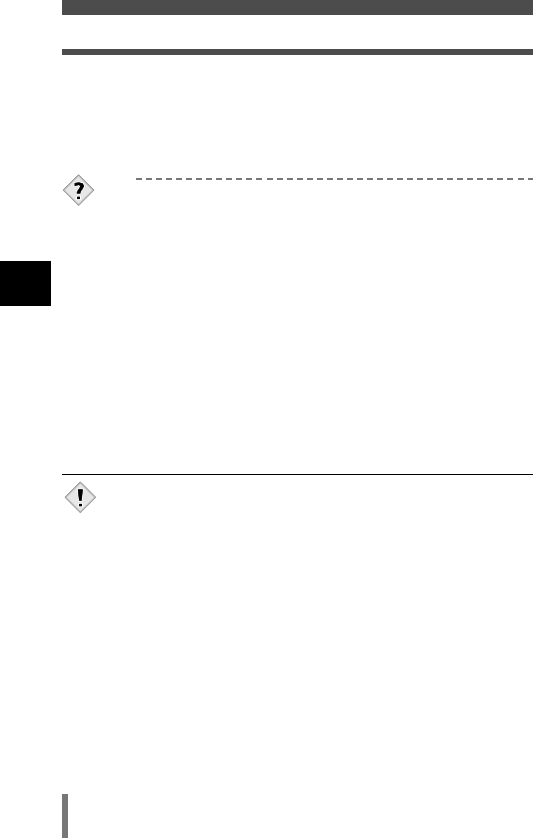
42
3
Shooting basics
Taking still pictures
• Press the shutter button gently using the ball of your finger. If it is
pressed hard, the camera will move.
• Recorded pictures will be saved on the card regardless of whether
the camera is turned off or the battery is changed or removed.
• Never open the card cover, remove the battery or disconnect the
AC adapter while the orange lamp is blinking. Doing so could
destroy stored pictures and prevent storage of the pictures you
have just taken.
• When taking pictures against strong backlight, the area of the
picture in shadow may appear colored.
Note
TIPS
The green lamp blinks.
TYou are too close to the subject. Take the picture at least 50 cm
away from the subject. When the distance from the camera to the
subject is less than 50 cm/1.6 ft, select the macro mode.
~ “Macro mode shooting” (P. 52)
TDepending on the subject, the focus may not be locked.
~ “Subjects that are difficult to focus on” (P. 45)
The monitor turns off automatically.
TIf the camera is not used for approximately 3 minutes, the monitor
turns off automatically. Touch the shutter button or arrow pad to
turn the monitor on again.
The monitor is hard to see.
TBright light, such as direct sunlight, may cause vertical lines to
appear on the monitor screen. In this case, use the viewfinder.
This does not affect recorded pictures.
4 Take a picture by following the same
procedure as when shooting with the
viewfinder.
~“Taking still pictures
using the viewfinder”(P. 40)


















