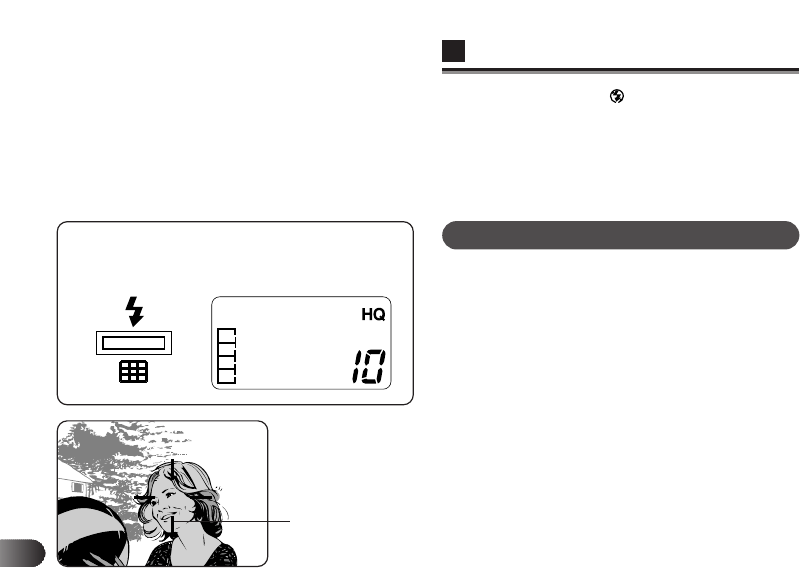
96
E
AUTO-FLASH
In the Auto-Flash mode, the flash will fire automatically in low-
light and backlight conditions.
When you take a picture that is backlit, position the subject
within the backlighting correction marks to fire the flash.
● When the Flash is down, appears on the control panel
and the flash is set to the OFF mode. (p. 104)
● The selected flash mode is displayed on the control panel.
● The Fill-In Flash mode returns to the Auto-Flash mode after
the power is turned off or the flash is closed.
Backlighting
correction mark
.
.
.
.
.
.
Control panel
.
.
Flash mode button
.
.
.
.


















