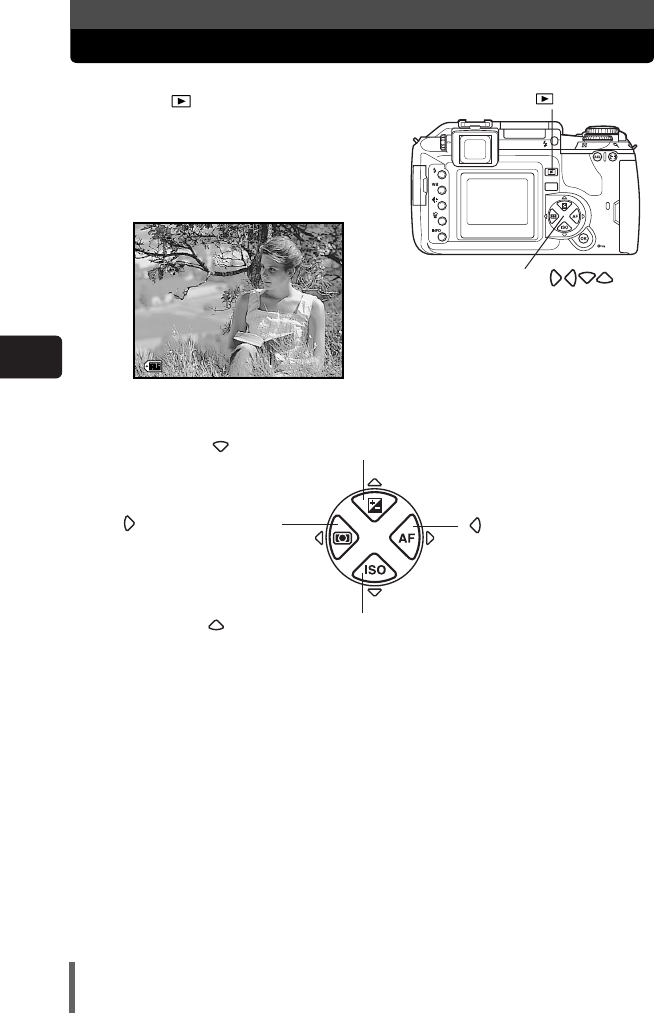
28
En
Playback
1
Press the (playback mode) button.
● The monitor turns off after about 1 minute if
no operations are performed. After about 1
hour without being used, the camera will turn
off automatically. Turn on the camera again.
2
Use the arrow pad to select images you want to view.
● Pressing the shutter button halfway resumes the shooting mode.
The last recorded image appears.
Displays the frame that is stored 10 frames back.
Displays the frame that is stored 10 frames ahead.
Displays the next
frame.
Displays the previous
frame.
button
SQ
’04.01.01 00:00
100–0015 15
MENU
Arrow pad
01E-300BaEN-P1 04.10.21 9:49 PM Page 28


















