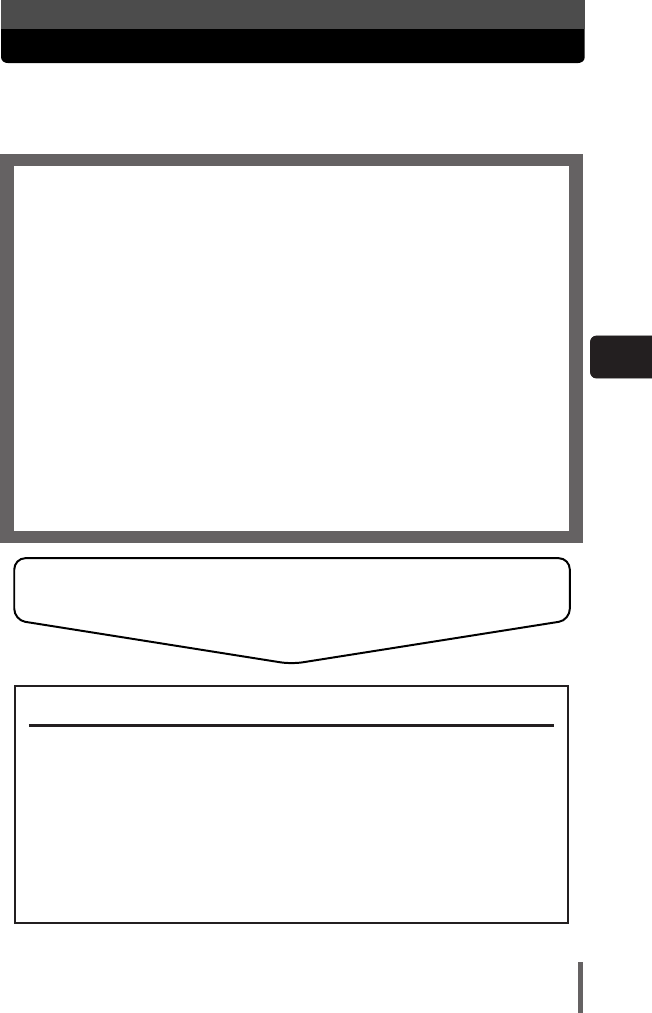
5
En
Safety precautions. . . . . . . . . . . . . . . . . . . . . . . . . . . . . . . . . . . . . . . . . . 6
Attaching the strap . . . . . . . . . . . . . . . . . . . . . . . . . . . . . . . . . . . . . . . . 12
Charging the battery . . . . . . . . . . . . . . . . . . . . . . . . . . . . . . . . . . . . . . . 13
Loading the battery . . . . . . . . . . . . . . . . . . . . . . . . . . . . . . . . . . . . . . . . 15
Attaching a lens to the camera. . . . . . . . . . . . . . . . . . . . . . . . . . . . . . . 17
Usable lenses. . . . . . . . . . . . . . . . . . . . . . . . . . . . . . . . . . . . . . . . . . 17
Inserting a card . . . . . . . . . . . . . . . . . . . . . . . . . . . . . . . . . . . . . . . . . . . 20
Usable cards . . . . . . . . . . . . . . . . . . . . . . . . . . . . . . . . . . . . . . . . . . 20
Power on . . . . . . . . . . . . . . . . . . . . . . . . . . . . . . . . . . . . . . . . . . . . . . . . . 23
Adjusting the viewfinder’s diopter . . . . . . . . . . . . . . . . . . . . . . . . . . . . 25
Shooting . . . . . . . . . . . . . . . . . . . . . . . . . . . . . . . . . . . . . . . . . . . . . . . . . 26
Playback . . . . . . . . . . . . . . . . . . . . . . . . . . . . . . . . . . . . . . . . . . . . . . . . . 28
Power off. . . . . . . . . . . . . . . . . . . . . . . . . . . . . . . . . . . . . . . . . . . . . . . . . 29
What you can do with OLYMPUS Master software . . . . . . . . . . . . . . . 30
Information . . . . . . . . . . . . . . . . . . . . . . . . . . . . . . . . . . . . . . . . . . . . . . . 31
Specifications — Camera . . . . . . . . . . . . . . . . . . . . . . . . . . . . . . . . 31
Specifications — Provided accessories . . . . . . . . . . . . . . . . . . . . . . 33
For other functions not described here, read the
advanced manual.
This manual explains shooting preparation and easy techniques for shooting and
playback. This manual is only for quick reference and should be read first to learn
basic camera operation
The advanced manual explains the following:
ⅷ Shooting methods except the P mode
ⅷ Selecting the situation-related shooting modes
ⅷ Manually adjusting focus, exposure, image and image quality to suit
your own tastes.
ⅷ Methods of viewing and editing recorded images
ⅷ Customizing functions for more efficient operation
ⅷ Transferring recorded images to a computer
ⅷ Printing recorded images
Contents
01E-300BaEN-P1 04.10.21 9:48 PM Page 5


















