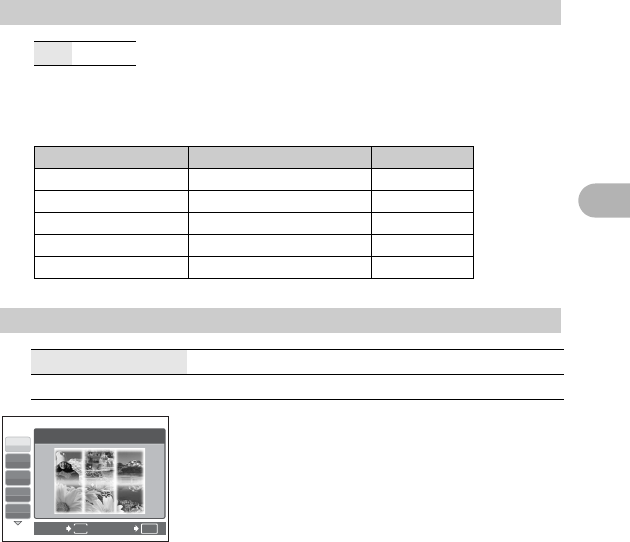
19
Menu operations
2
The camera retains the changed settings even if the power is turned off. To reset
the settings to the factory default setting, use the reset function.
Functions that RESET affects and their factory default settings
The scene selection screen displays sample images
and the shooting mode to best suit the situation.
3 RESET Resetting the settings to the default
NO / YES
Function Factory default setting Ref. Page
FLASH MODE AUTO P. 12
& OFF P. 12
F 0.0 P. 11
IMAGE QUALITY HQ P. 17
SCN PROGRAM AUTO P. 19
4 SCN (Scene)
Shooting pictures by selecting a scene according to the situation
P PROGRAM AUTO /h
D IMAGE STABILISATION
/B PORTRAIT
/F LANDSCAPE /G NIGHT SCENE /RSELF PORTRAIT
1
PROGRAM AUTO
P
OK
SET
MENU
BACK
h
B
G
Q


















