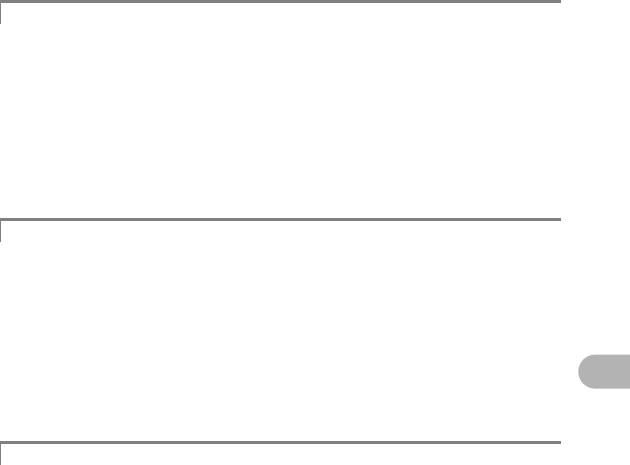
51
Getting to know your camera better
5
Hold the camera properly and press the shutter button gently.
Shoot with the h mode to avoid blurring.
The following factors may cause blurring.
• Shooting with the higher magnifications such as digital zoom and optical
zoom.
• Shooting a dark subject with a low shutter speed.
• When you select the SCN mode which cannot use a flash or the SCN (R)
mode with a low shutter speed.
The flash fires automatically when there is insufficient light. If the subject is too
far away, the flash may have no effect. Here is how to take pictures without the
flash in this type of situation.
Set the camera to h mode
• The sensitivity of the CCD increases automatically, you can hold the camera
and take pictures in darker places with the flash off.
g “SCN (Scene) Shooting pictures by selecting a scene according to the
situation” (P.19)
Using the digital zoom to take close-up pictures
• With the digital zoom, part of the image is cropped and enlarged. The greater
the magnification, the grainier the picture appears.
g “Zoom button Zooming while shooting/close-up playback” (P.10)
When shooting dark subjects etc, noise reduction may automatically work to
produce clearer images.
In case, noise reduction does not work automatically, the image will become
grainy.
Taking pictures without blurring
Taking pictures without the flash
The picture is grainy


















