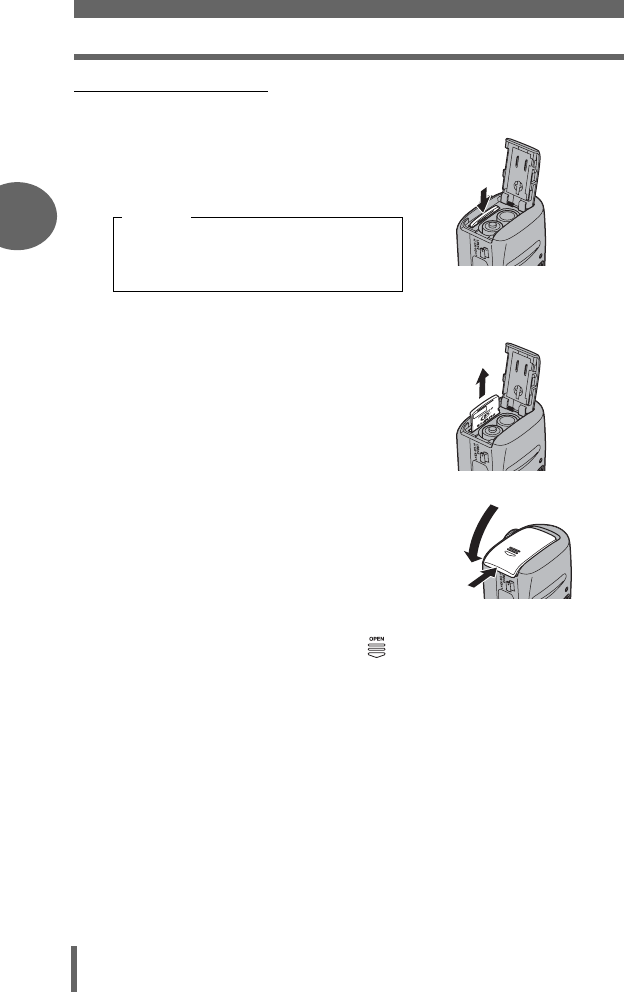
Using a card (optional)
28
2
Tips before you start taking pictures
(Removing the card
3 Push the card all the way in and
release slowly.
• The card protrudes slightly and stops.
• Grasp the card and remove.
4 Close the battery compartment/
card cover down onto the
batteries in the direction of C,
and then slide the cover in the
direction of D.
• Do not force the battery compartment/
card cover if it is difficult to shut. Close
the cover, press down firmly on the
mark, and push in the direction of D.
Releasing your finger quickly after
pushing the card all the way in may
cause it to eject forcefully out of the slot.
Caution
C
D


















