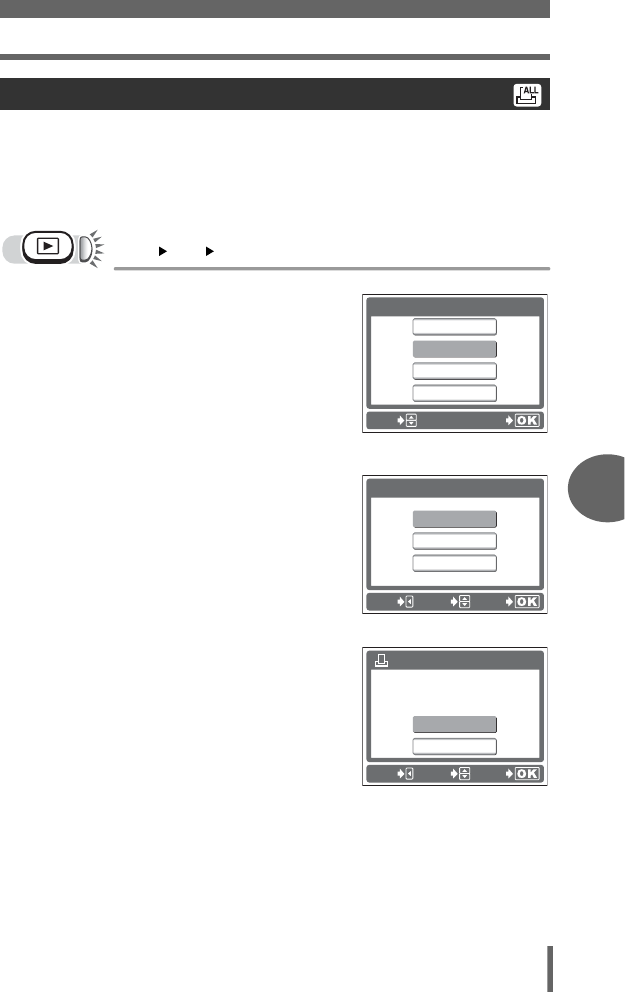
Print settings (DPOF)
Printing pictures
6
69
You can print one copy of all the images stored on the card. Select whether the print
date or time will also be included.
You cannot change the number of copies for this feature. If you want to change the
number, first make the all-frame reservation, and then change the number of copies
using the single-frame reservation function. g“Single-frame reservation” (P. 70)
j [<] i g“How to use the menus” (P. 15)
1 Select [U], and press i.
2 Select [NO], [DATE] or [TIME],
and press i.
NO The pictures are printed without
the date and time.
DATE All the pictures are printed with the
shooting date.
TIME All the pictures are printed with the
shooting time.
3 Select [SET], and press i.
•Press j to exit the menu.
All-frame reservation
[PRINT ORDER SETTING]
screen
RESET
PRINT ORDER SETTING
CANCEL
U
<
<
SELECT
GO
NO
X
TIME
DATE
CANCEL
GO
SELECT
PRINT ORDER SETTING
SET
CANCEL
20
(
20
)
NO
CANCEL
GO
SELECT


















