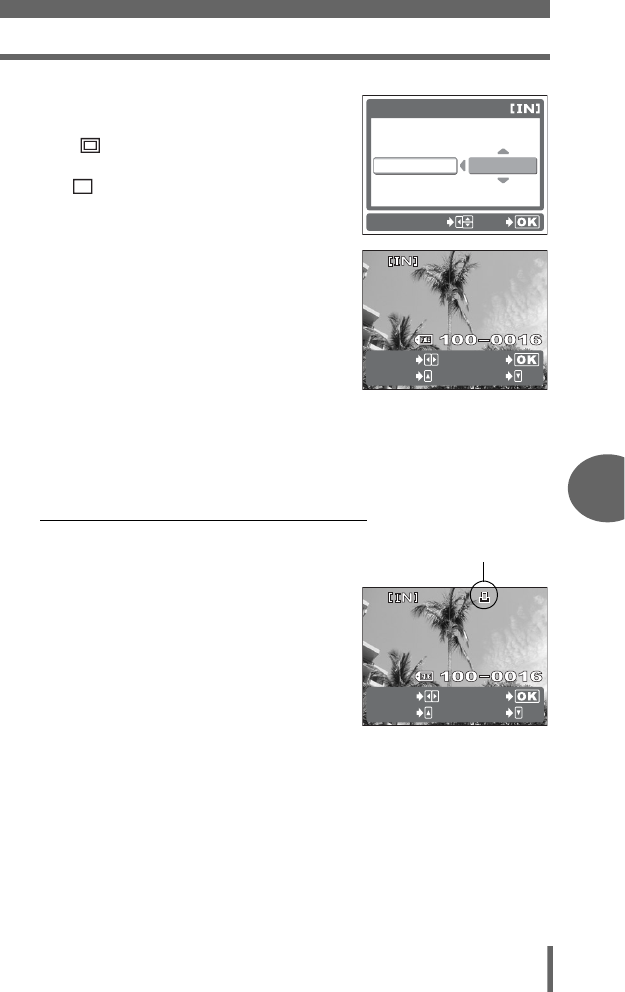
Direct printing (PictBridge)
Printing pictures
6
61
3 Press [\ to select framed or
unframed, and press i.
OFF ( ) The image is printed inside a
blank frame.
ON ( ) The image is printed filling the
entire page.
4 Press ^] to select the picture
you want to print.
• Press W on the zoom button to display
the pictures in index format. You can
then select the pictures you want to print
from the index.
5 Select the print reservation
method.
SINGLE PRINT Makes a single-frame print reservation for the selected
picture according to standard settings.
MORE Sets the number of prints of the selected picture in the print
reservation data. You can also add the date or file name.
(Set a [SINGLE PRINT] reservation
Press [.
•Press [ again when a picture with < is
displayed to cancel the reservation.
PRINTPAPER
SIZE
BORDERLESS
STANDARD
STANDARD
SELECT
GO
SINGLE PRINT
SELECT
PRINT
MORE
CANCEL
SELECT
PRINT
MORE
Print reservation icon is
displayed.


















