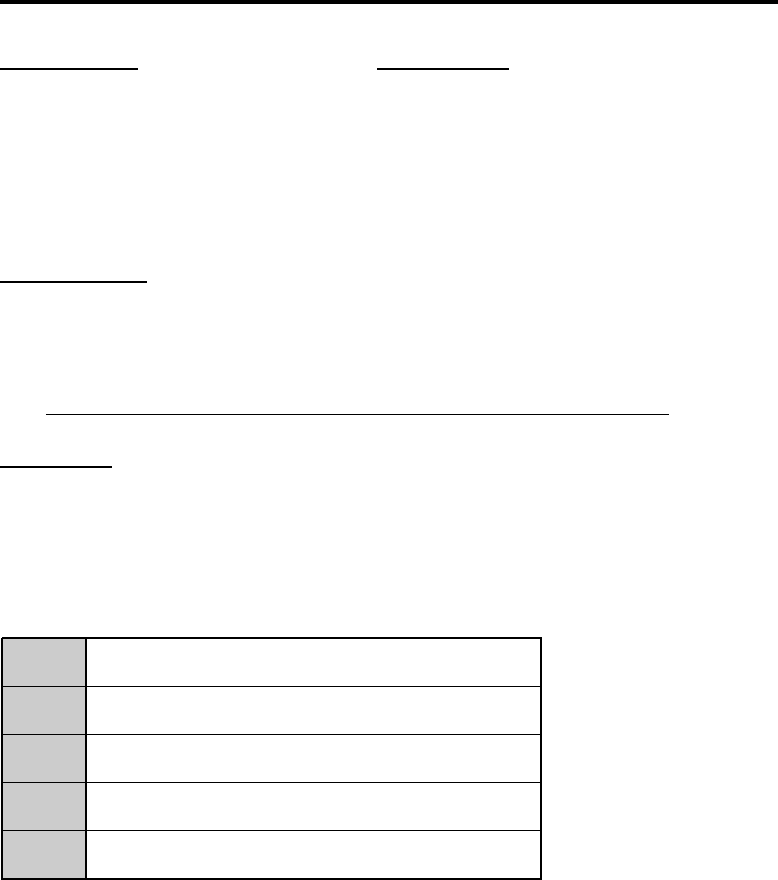
26
OFF
1MIN
2MIN
5MIN
10MIN
Camera never enters sleep mode.
Camera neither enters sleep mode, nor switches itself off.
Camera enters sleep mode if it remains idle for 1 minute.
Camera enters sleep mode if it remains idle for 2 minutes.
Camera enters sleep mode if it remains idle for 5 minutes.
Camera enters sleep mode if it remains idle for 10 minutes.
Special Settings
Shutter Sound
You can use settings in the shooting mode to
set the camera to emit a beep upon shutter
release, or you can switch this feature off. If you
set the camera to emit a beep, this will tell you
that the shutter has released when you are
using the remote unit or remote cable to take a
picture. If you set the camera to emit a beep,
you can also adjust the volume of the sound.
Warning Sound
You can use settings in the shooting mode to
set the camera to beep twice when the picture
is in focus, beep once when exposure is locked,
or you can switch this feature off. Use the
shooting mode to set up this feature.
Sleep Mode
You can use settings in the shooting mode to set the amount of time the camera remains idle before
the camera enters the sleep mode. When the camera enters the sleep mode, the monitor, control
panel, and viewfinder displays are switched off to conserve battery power, or the camera switches
itself off, depending on the mode dial setting. To restore the camera to full operation after it has
entered the sleep mode, just press any button. If the camera remains in the sleep for one hour, the
camera switches itself off automatically. To restore normal operation, switch the camera off and on
again.
RecView Time
You can use settings in the shooting mode to
set the length of time that a picture is displayed
on the monitor immediately after it is taken.
Three settings are provided: AUTO, OFF, 5sec.


















