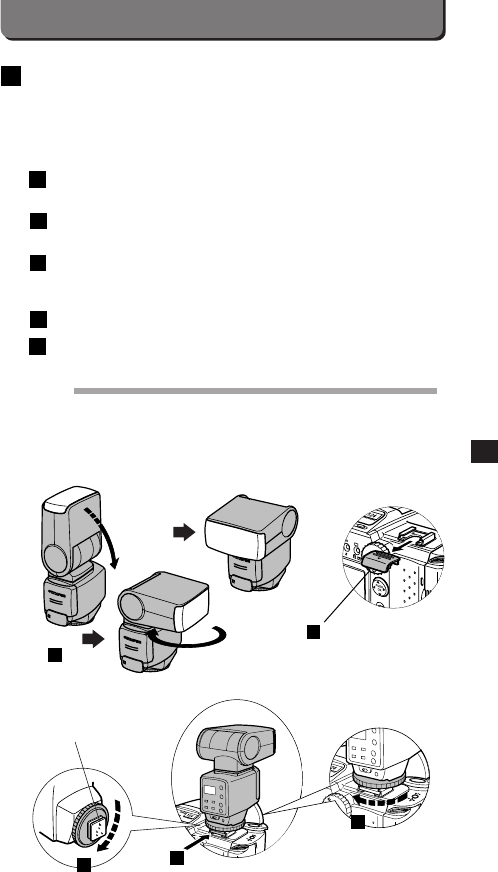
51
E
Mounting the Flash on the
Camera
Before mounting the flash on the camera, turn OFF power to both the flash
and the camera. They can be damaged if the flash is mounted when they are
turned ON. The flash can be mounted as follows.
1
Make sure the flash head is folded downward with the flashtube
facing forward.
2
Detach the cap from the camera's hot-shoe.
Keep the cap in the pocket of the flash case.
3
Check the lock pin is not protruding.
If the lock pin is out, turn the mounting foot in the opposite direction of "<-
LOCK " until it can turn no more. This will withdraw the lock pin.
4
Slide the flash into the hot-shoe until it "clicks".
5
Turn the mounting foot in the direction of "<-LOCK" until it can turn
no more.
NOTE
• Do not apply more force to the mounting foot than required to lock/unlock it.
• Do not touch the electric contact of the flash with fingers or metal fittings. It may cause
trouble.
• Do not mount the flash on the camera with lock pin protruding. It may cause trouble.
2
1
Cap
Lock pin
4
4
3
5


















