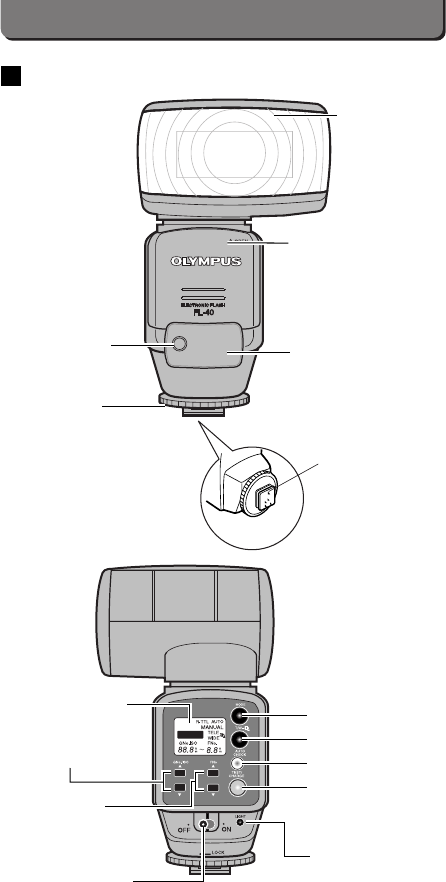
48
E
Names of Parts
BACKLIGHT button :
This button turns the control panel's backlight ON/OFF, so it can be seen in
dark places.
CHARGED lamp / TEST button :
As a test button, this button lets you fire the flash at any time, not just when
taking pictures.
In the TTL AUTO or R-TTL AUTO flash modes, a full flash is fired. In the
regular AUTO or MANUAL modes, the flash fires at the required illumination
and the Auto check lamp blinks.
Flashtube
Battery compartment cover
AF Illuminator window
Photoelectric sensor
window
Mounting foot
Lock pin
GNo/ISO up/down
buttons
Control panel
FNo up/down
buttons
ON/OFF switch
BACKLIGHT button
Charged lamp /
Test button
Auto check lamp
T/W selector button
Mode button


















