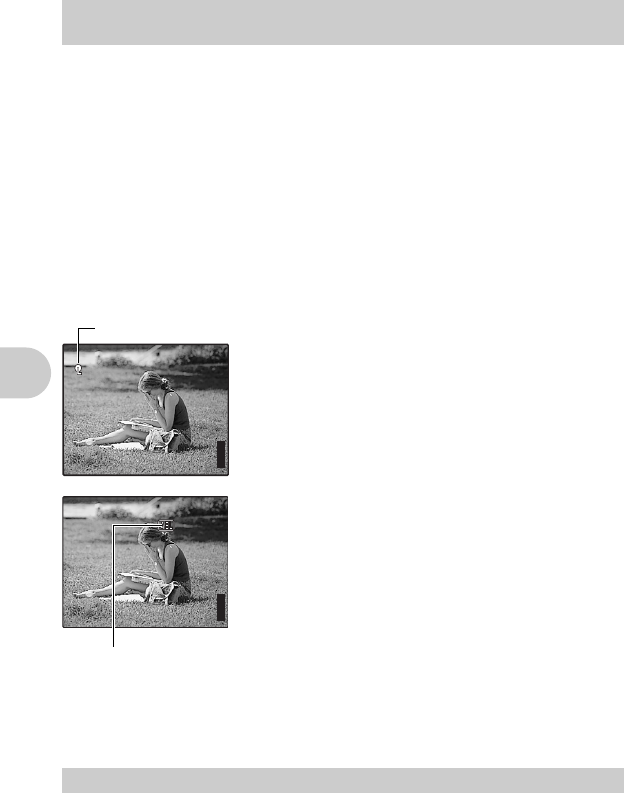
12 EN
Button operations
Press
h
/
<
in shooting mode to select [ON] or [OFF] for the digital image stabilization. Press
o
to set.
Still picture shooting mode: Shooting with digital image stabilization
This function reduces the blur incurred by camera movement or subject movement when taking
pictures.
g “DIS MODE Shooting still pictures using digital image stabilization” (P. 25)
Movie shooting mode: Shooting with digital image stabilization
This function reduces the blur incurred by camera movement when taking movies.
g “DIS MOVIE MODE Reducing the blur incurred by camera movement when taking movies”
(P. 29)
Frequently used functions can be assigned to
h
/
<
button as a custom button when the mode
dial is set to
P
,
A
/
S
,
M
,
r
or
s
. When the mode dial is set to
h
, DIS MODE is activated.
When the mode dial is set to
n
, DIS MOVIE MODE is activated.
g “CUSTOM BUTTON Assigning functions to the custom buttons” (P. 45)
“Functions that can be assigned to My Mode and custom button” (P. 72)
Locking the focus position (AF lock)
•
Register the AF lock function to
h
/
<
so that the focus is locked
by pressing
h
/
<
, and [
V
] (AF lock mark) is displayed on the
monitor. Press
h
/
<
again to cancel the AF lock. Each time you
press the button, focus is locked and canceled alternately.
•
To save the locked focus position after taking a picture (AF memory),
hold down
h
/
<
for more than 1 second so that [
U
] (AF memory
mark) is displayed on the monitor. Press
h
/
<
again to reset the
AF memory.
•
If the zoom is operated after engaging the AF lock, the picture may
be out of focus. Engage the AF lock after operating the zoom.
Locking the exposure (AE lock)
•
Register the AE lock function to
h
/
<
so that the meter reading is
saved by pressing
h
/
<
and the exposure is locked. [
B
] (AE
lock mark) is displayed on the monitor. Press
h
/
<
again to cancel
the AE lock. Each time you press the button, exposure is locked and
canceled alternately.
•
AE lock is automatically canceled after each shooting.
•
To save the locked meter reading after taking a picture, hold down
h
/
<
for more than 1 second so that [
C
] (AE memory mark) is
displayed on the monitor. Press
h
/
<
again to reset the AE
memory.
Playback mode: Printing pictures
When the printer is connected to the camera, display a picture to be printed out in playback mode,
and press
h
/
<
.
g “EASY PRINT” (P. 46)
Set the mode dial to the desired shooting or playback mode.
•
Some functions cannot be set depending on the position of the mode dial.
g “Functions available in shooting modes and scenes” (P. 72)
5 h/< button Shooting still pictures and movies with digital image
stabilization/Printing pictures
6 Mode dial Switching between shooting and playback modes
P
P
[
IN
IN
]
44
[ ]
HQ
HQ
3072
3072
×
2304
2304
F8.0
F8.0
1/4000
1/4000
AF lock mark
P
P
[
IN
IN
]
44
[ ]
HQ
HQ
3072
3072
×
2304
2304
F8.0
F8.0
1/4000
1/4000
B is displayed while in
AE lock.


















