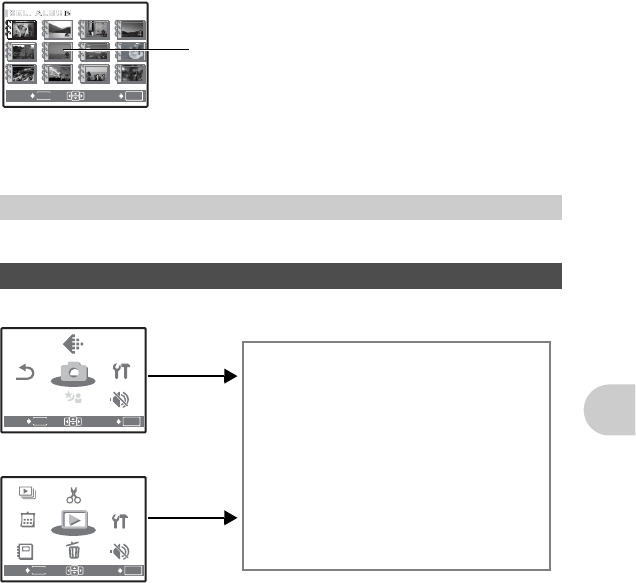
EN 39
Menu operations
Allows you to change the label image (first frame in the album) to be
displayed on the album selection screen.
Other album menus
g “0 Protecting pictures” (P. 35)
“y Rotating pictures” (P. 35)
This function exits album playback.
*1 A card is required.
*2 The sound is turned off regardless the setting when [SILENT MODE] is set to [ON].
g“SILENT MODE Setting to turn off operational sounds” (P. 29)
All existing data, including protected pictures, are erased when the internal memory or card is
formatted. Make sure that you save or transfer important data to a computer before formatting.
•
Make sure there is no card inserted in the camera when formatting the internal memory.
•
When the internal memory is formatted, the data of the frames and titles downloaded with the provided
OLYMPUS Master software will be deleted.
•
Be sure that the card is inserted in the camera when formatting the card.
•
Before using non-Olympus cards or cards which have been formatted on a computer, you must format
them with this camera.
LABEL IMAGE
................................................................................... Selecting the label image
3 CLOSE ALBUM
SETUP menus
MEMORY FORMAT (FORMAT)
...................................Formatting the internal memory or card
OK
MENU
SET
BACK
SEL. ALBUM
SEL. ALBUM
SEL. ALBUM
1
1
8
Label image (first frame in the album)
SCN
OK
MENU
SET
EXIT
SCN
SCN
SETUP
SETUP
SETUP
SILENT
SILENT
MODE
MODE
SILENT
MODE
RESET
RESET
IMAGE
IMAGE
QUALITY
QUALITY
IMAGE
QUALITY
RESET
SCN
CAMERA
CAMERA
MENU
MENU
SCN
CAMERA
MENU
Playback mode
Shooting mode
MEMORY FORMAT
(FORMAT
*1
)
BACKUP
*1
W
PW ON SETUP
*2
PW OFF SETUP
*2
SCREEN SETUP
BEEP
*2
8
*2
SHUTTER SOUND
*2
VOLUME
*2
REC VIEW
FILE NAME
PIXEL MAPPING
s
X
DUAL TIME
ALARM CLOCK
VIDEO OUT
FRAME ASSIST
u
MY MODE SETUP
m/ft
AF ILLUMINAT.
CUSTOM BUTTON
SETUP
OK
MENU
SET
EXIT
P
ALBUM
ALBUM
ALBUM
SLIDE-
SLIDE-
SHOW
SHOW
SLIDE-
SHOW
EDIT
EDIT
EDIT
ERASE
ERASE
ERASE
SETUP
SETUP
SETUP
CALENDAR
CALENDAR
CALENDAR
PLAYBACK
PLAYBACK
MENU
MENU
PLAYBACK
MENU
PRINT
PRINT
ORDER
ORDER
PRINT
ORDER
SILENT
SILENT
MODE
MODE
SILENT
MODE


















