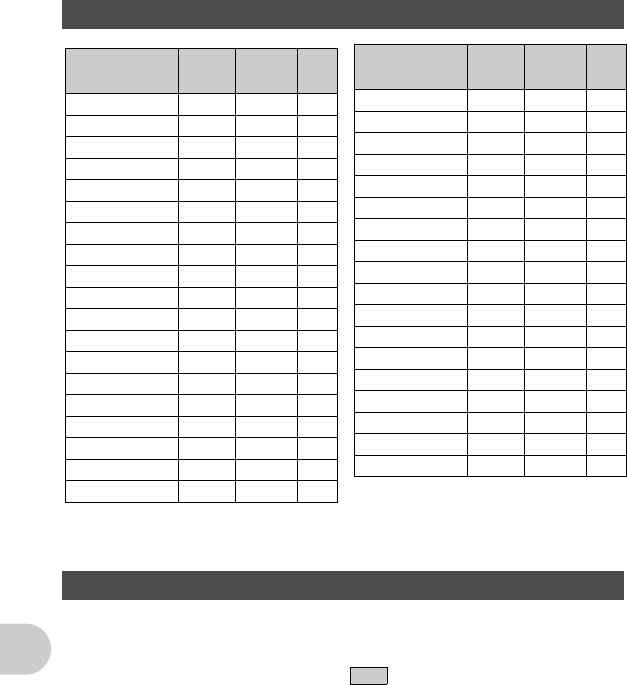
72 EN
Getting to know your camera better
*1 Select and set either the monitor or the viewfinder to light when the camera is turned on.
*2 For [ZOOM], select from 38 mm, 50 mm, 100 mm, 200 mm or 380 mm (these numbers are based on the
focal length of a 35 mm camera).
Some functions cannot be set in certain shooting modes. For more details, refer to the table
below. In r mode, available functions vary depending on the modes set in the [MY MODE
SETUP] menu.
In s mode, in order to produce specialized effects, some scenes limit control of certain
functions. Those functions are indicated with an . For details, refer to “Functions with
restrictions in shooting scenes” (P. 75).
Functions that can be assigned to My Mode and custom button
Functions available in shooting modes and scenes
Function MY
MODE
SETUP
CUSTOM
BUTTON
Ref.
Page
P
/
A
/
S
/
M
/
s 9
—P.12
F 9
—P.16
FNo.
9
—P.13
Shutter speed
9
—P.13
FLASH MODE
9
—P.17
& 9
—P.16
Y 9
—P.16
MONITOR(
u
)*
1
9
—P.10
ZOOM*
2
9
—P.11
DIS MODE
99
(default) P. 25
AE LOCK —
9
P. 1 2
AF LOCK —
9
P. 1 2
IMAGE QUALITY
99
P. 2 0
WB
9
—P.22
ISO
9
—P.23
DRIVE
9
—P.23
METERING
9
—P.24
FINE ZOOM
99
P. 2 4
DIGITAL ZOOM
99
P. 2 4
AF MODE
99
P. 2 4
FOCUS MODE
99
P. 2 5
FULLTIME AF
99
P. 2 5
AF PREDICT
99
P. 2 5
w 9
—P.26
#
SYNCRO
99
P. 2 6
Q
FLASH
99
P. 2 6
R
(still pictures)
99
P. 2 6
PANORAMA
9
—P.27
> 9
—P.27
SHARPNESS
9
—P.27
CONTRAST
9
—P.28
SATURATION
9
—P.28
NOISE REDUCT.
99
P. 2 8
TIMELAPSE
9
—P.28
INFO
9
——
FRAME ASSIST
9
—P.44
u 9
—P.44
Function MY
MODE
SETUP
CUSTOM
BUTTON
Ref.
Page


















