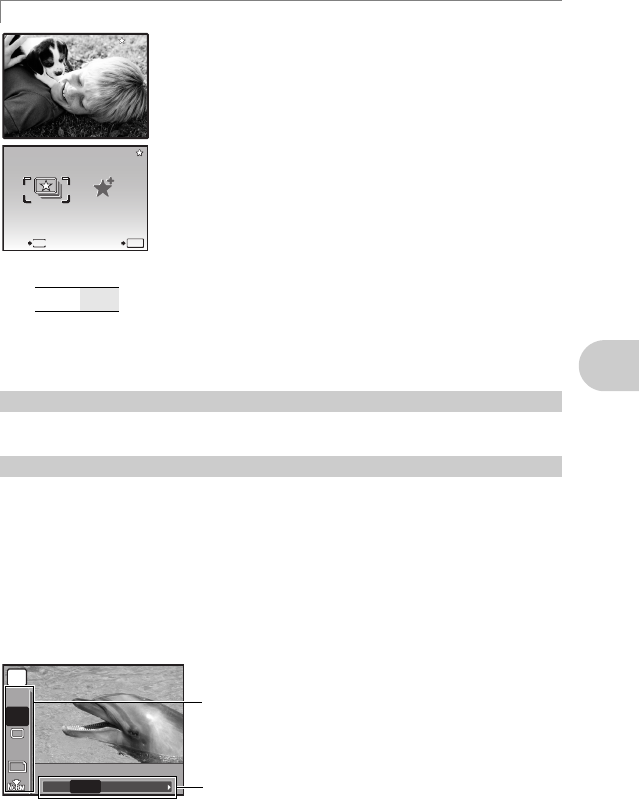
Button operations
EN 15
The still pictures registered in “My Favorite” are displayed.
Press m during “My Favorite” playback to display the top
menu, and then select [SLIDESHOW] or [ADD FAVORITE].
g“SLIDESHOW Playing back pictures automatically” (P.29)
“ADD FAVORITE Adding favorite images” (P.30)
Erasing pictures from “My Favorite”
• Use the arrow pad to select the picture you want to erase, and press f/S. Select [YES],
and press e.
• Erasing a picture from “My Favorite” does not erase the original picture recorded in the
internal memory or to the card.
Use the arrow pad to select scenes, playback picture, and the items on the menus.
Displays the Function Menu which contains the functions and settings used during shooting.
This button is also used to confirm your selection.
The functions you can set with the Function Menu
g “IMAGE QUALITY Changing the image quality” (P.22)
“WB Adjusting the color of a picture” (P.26)
“ISO Changing the ISO sensitivity” (P.26)
“DRIVE Using sequential (continuous) shooting” (P.27)
“ESP/n Changing the area for measuring the brightness of a subject” (P.28)
P Viewing “My Favorite”
YES / NO
4 Arrow pad (1243)
5 e button (OK/FUNC)
My Favorite
My Favorite
My Favorite
My Favorite
• Press the arrow pad to view other pictures.
• Use the zoom button to switch among close-up playback and
index display.
ME
NU
O
K
My Favorite
My Favorite
My Favorite
My Favorite
SLIDE-
SHOW
SLIDE-
SHOW
ADD
FAVORITE
ADD
FAVORITE
EXIT
SET
40020010080AUTO
H.AUTO
10
M
10
M
P
HIGH ISO AUTO
HIGH ISO AUTO
ISO
HIGH
WB
AUTO
WB
AUTO
ESP
ESP
43:Select a setting, and press e.
The current camera setting is displayed.
12:Select the function to be set.
Function Menu
d4344_4356_e_0000.book Page 15 Monday, December 17, 2007 9:13 AM


















