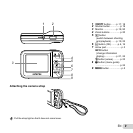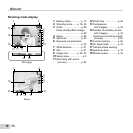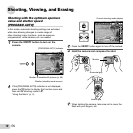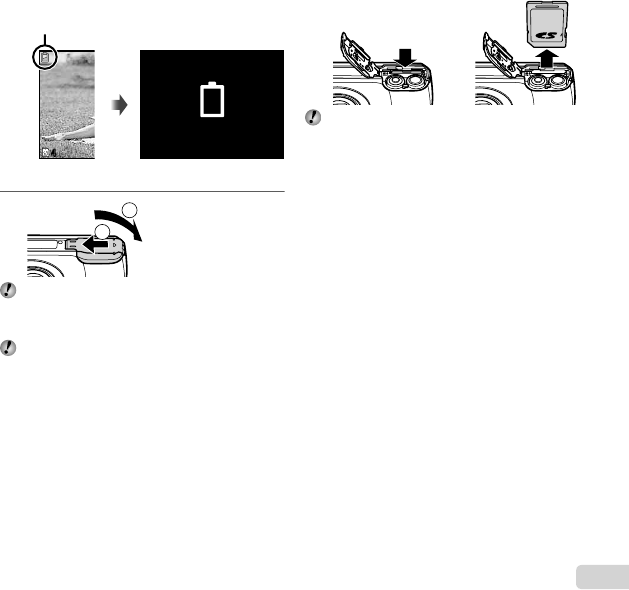
13
EN
When to replace the batteries
When to replace the batteries
Replace the batteries when the error message shown
below appears.
Monitor top left Error message
Flashes in red
44
BATTERY EMPTY
4
1
2
This camera allows the user to take pictures using the
internal memory even when no SD/SDHC memory
card (sold separately) is inserted.
“Using an SD/SDHC memory card” (p. 56)
“Number of storable pictures (still images)/Continuous
recording length (movies) in the internal memory and
SD/SDHC memory cards” (p. 58)
To remove the SD/SDHC memory card
To remove the SD/SDHC memory card
12
Press the card in until it clicks and comes out slightly,
then grab the card and pull it out.