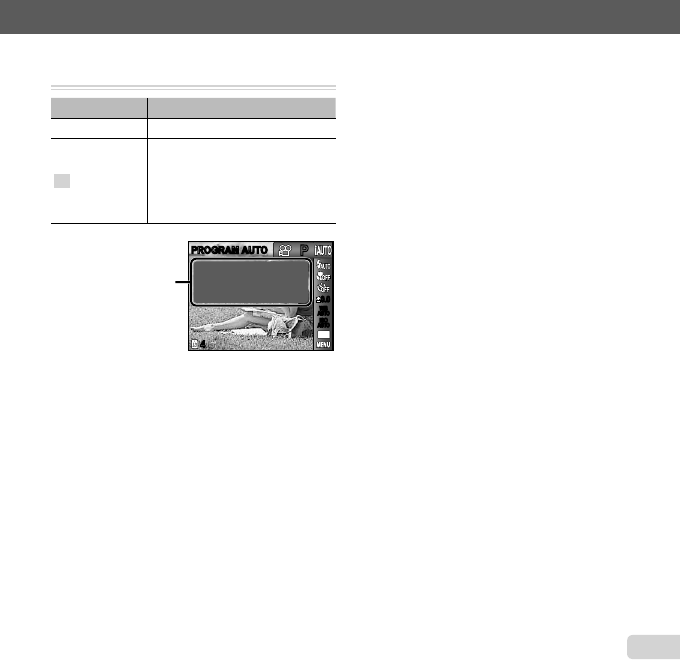
35
EN
For information on using the menus, see “Using the Menu” (p. 4).
Displaying icon guides [ICON GUIDE]
Displaying icon guides [ICON GUIDE]
z
(Shooting menu) X ICON GUIDE
Submenu 2 Application
OFF No icon guide is displayed.
ON
The explanation of the selected icon
will be displayed when a shooting
mode or shooting function menu
icon is selected (position the cursor
on the icon for a while to display the
explanation).
Icon guide
44
PP
0.00.0
AUTO
WB
AUTO
WB
AUTO
ISO
AUTO
ISO
10
M
Functions can be changed
manually.
PROGRAM AUTOPROGRAM AUTO


















