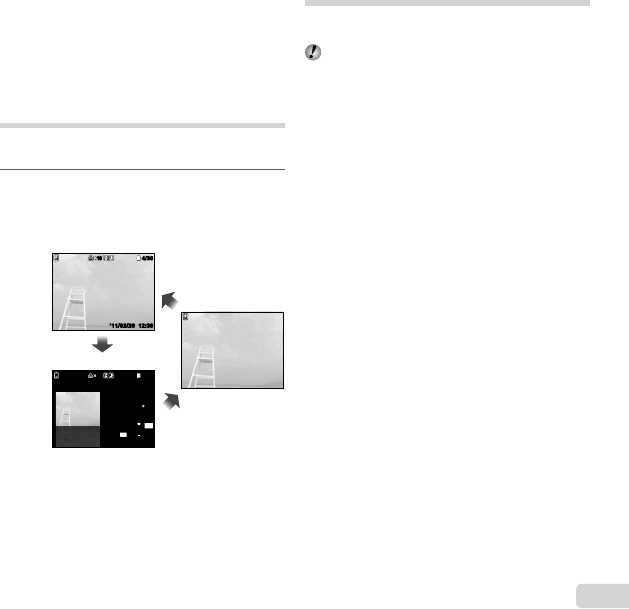
25
EN
To select an image in index view
To select an image in index view
Use FGHI to select an image, and press the Q
button to display the selected image in single-image view.
To scroll an image in close-up view
To scroll an image in close-up view
Use FGHI to move the viewing area.
Changing the image information
display
Shooting information settings displayed on the screen can
be changed.
1
Press F (INFO).
The displayed image information changes in
the order shown below each time the button is
pressed.
1010
’11/02/26’11/02/26 12:3012:30
4/30
4/30
1010
4/304/30
1/1000 F2.8 2.0
AUTO
WB
100
ISO
P
N
ORM
14
M
FILE
100 0004
’11/02/26 12:30
Normal
Detailed
No information
●
Using the menu guide
Pressing the E button in the setup menu displays a
description of the current item.
“Using the Menu” (p. 4)


















