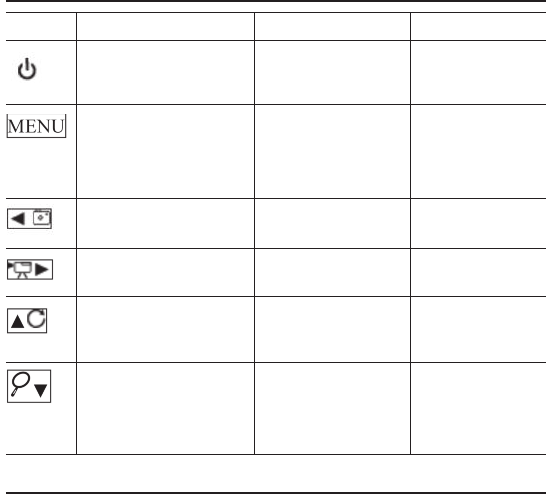
6
OPERATION INSTRUCTIONS
• Battery Charging
1 Connect the DC cable to the grip and/or screen.
2 Plug the AC plugs to household power outlet.
3 The LED G and/or L turns red means charging.
4 The LED G and/or L turns green, means fully charged
5 Pull out the AC plug of adapter.
Notes If you want to charge both the grip and screen, use the one-
to-two cable. The single end goes to the adapter, and the
double end goes to screen and grip.
DESCRIPTION FOR KEYS
Keys View mode Playback mode Menu set
MENU
XXXX
XXXX
XXXX
XXXX
Switch into view
mode; Hold for 3s
to turn off the unit.
Switch into playback
mode; Hold for 3s to
turn off the unit.
Hold for 3s to turn
off the unit.
Switch into current
file operation, delete
single all format the
memory card, etc.
Switch into menu set.
Set functions set
date and time
Show the last photo
or video;
Take a photo
Moving to left;
Show the next photo
or video;
Take a video
Moving to right
Play pause, resume
the video file;
Image rotation
Moving up / pro-
gressive increase
data and time;
Stop video file;
View six files or six
folders.
Image magnify
Moving down /
progressive
decrease data
and time;


















